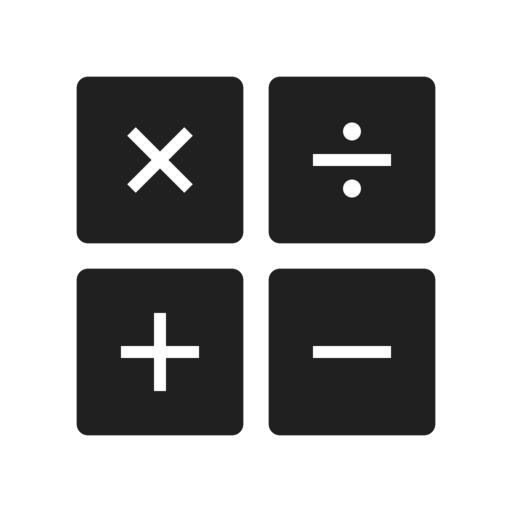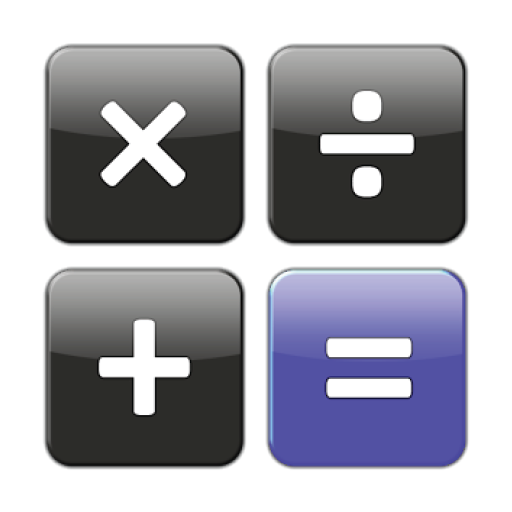
Scientific Calculator
العب على الكمبيوتر الشخصي مع BlueStacks - نظام أندرويد للألعاب ، موثوق به من قبل أكثر من 500 مليون لاعب.
تم تعديل الصفحة في: 19 يوليو 2019
Play Scientific Calculator on PC
Scientific Calculator Features:
• Real equation view editor with brackets and operator priority support.
• Component or polar complex entry/view mode.
• Equation and result history.
• 7 easy to use memories.
• Large universal/physical/mathematical/chemical constant table.
• Degrees, radians and grads mode for trigonometric functions.
• Fixed, scientific and engineering view mode.
• Easy to use with real look.
• Perform mathematical operations for mathematical equations.
• For engineering or graphical calculations.
Would you like to have multiline equation editor with equation syntax highlighting, actual bracket highlighting and trigonometric functions of complex argument support? Then upgrade to Scientific Calculator Pro.
* Multiline equation editor
* Equation syntax highlighting
* Actual bracket highlighting
* Trigonometric functions with complex argument support
العب Scientific Calculator على جهاز الكمبيوتر. من السهل البدء.
-
قم بتنزيل BlueStacks وتثبيته على جهاز الكمبيوتر الخاص بك
-
أكمل تسجيل الدخول إلى Google للوصول إلى متجر Play ، أو قم بذلك لاحقًا
-
ابحث عن Scientific Calculator في شريط البحث أعلى الزاوية اليمنى
-
انقر لتثبيت Scientific Calculator من نتائج البحث
-
أكمل تسجيل الدخول إلى Google (إذا تخطيت الخطوة 2) لتثبيت Scientific Calculator
-
انقر على أيقونة Scientific Calculator على الشاشة الرئيسية لبدء اللعب