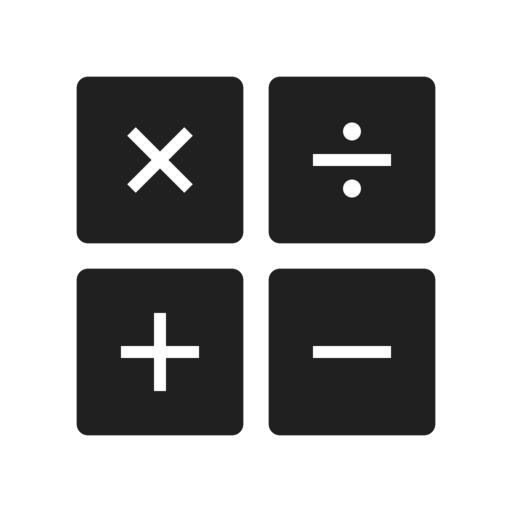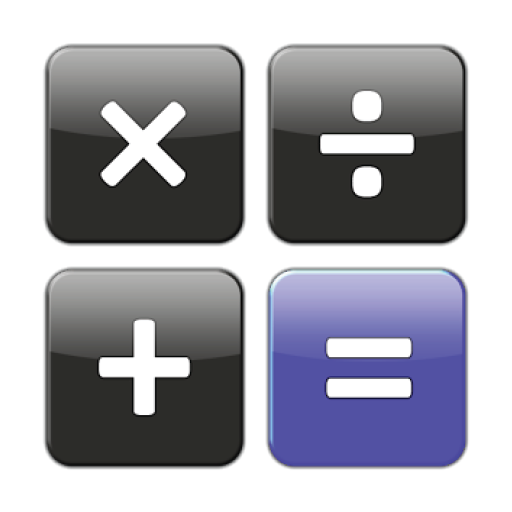
Scientific Calculator
Spiele auf dem PC mit BlueStacks - der Android-Gaming-Plattform, der über 500 Millionen Spieler vertrauen.
Seite geändert am: 19. Juli 2019
Play Scientific Calculator on PC
Scientific Calculator Features:
• Real equation view editor with brackets and operator priority support.
• Component or polar complex entry/view mode.
• Equation and result history.
• 7 easy to use memories.
• Large universal/physical/mathematical/chemical constant table.
• Degrees, radians and grads mode for trigonometric functions.
• Fixed, scientific and engineering view mode.
• Easy to use with real look.
• Perform mathematical operations for mathematical equations.
• For engineering or graphical calculations.
Would you like to have multiline equation editor with equation syntax highlighting, actual bracket highlighting and trigonometric functions of complex argument support? Then upgrade to Scientific Calculator Pro.
* Multiline equation editor
* Equation syntax highlighting
* Actual bracket highlighting
* Trigonometric functions with complex argument support
Spiele Scientific Calculator auf dem PC. Der Einstieg ist einfach.
-
Lade BlueStacks herunter und installiere es auf deinem PC
-
Schließe die Google-Anmeldung ab, um auf den Play Store zuzugreifen, oder mache es später
-
Suche in der Suchleiste oben rechts nach Scientific Calculator
-
Klicke hier, um Scientific Calculator aus den Suchergebnissen zu installieren
-
Schließe die Google-Anmeldung ab (wenn du Schritt 2 übersprungen hast), um Scientific Calculator zu installieren.
-
Klicke auf dem Startbildschirm auf das Scientific Calculator Symbol, um mit dem Spielen zu beginnen