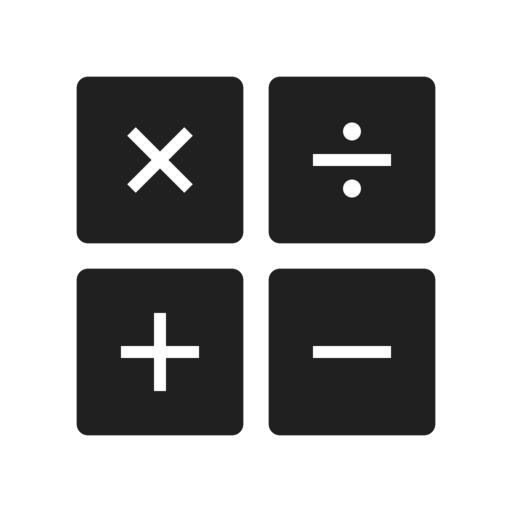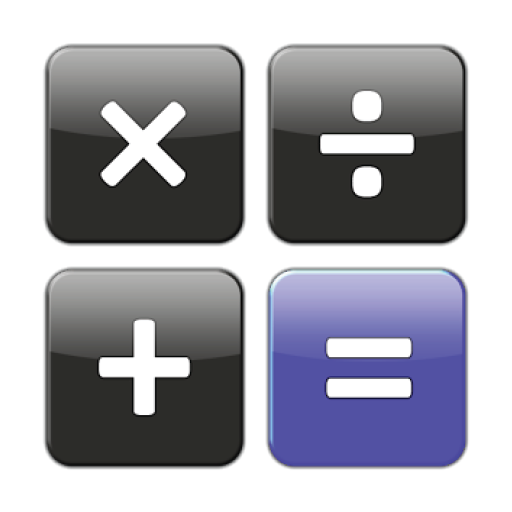
Scientific Calculator
Играйте на ПК с BlueStacks – игровой платформе для приложений на Android. Нас выбирают более 500 млн. игроков.
Страница изменена: 19 июля 2019 г.
Play Scientific Calculator on PC
Scientific Calculator Features:
• Real equation view editor with brackets and operator priority support.
• Component or polar complex entry/view mode.
• Equation and result history.
• 7 easy to use memories.
• Large universal/physical/mathematical/chemical constant table.
• Degrees, radians and grads mode for trigonometric functions.
• Fixed, scientific and engineering view mode.
• Easy to use with real look.
• Perform mathematical operations for mathematical equations.
• For engineering or graphical calculations.
Would you like to have multiline equation editor with equation syntax highlighting, actual bracket highlighting and trigonometric functions of complex argument support? Then upgrade to Scientific Calculator Pro.
* Multiline equation editor
* Equation syntax highlighting
* Actual bracket highlighting
* Trigonometric functions with complex argument support
Играйте в игру Scientific Calculator на ПК. Это легко и просто.
-
Скачайте и установите BlueStacks на ПК.
-
Войдите в аккаунт Google, чтобы получить доступ к Google Play, или сделайте это позже.
-
В поле поиска, которое находится в правой части экрана, введите название игры – Scientific Calculator.
-
Среди результатов поиска найдите игру Scientific Calculator и нажмите на кнопку "Установить".
-
Завершите авторизацию в Google (если вы пропустили этот шаг в начале) и установите игру Scientific Calculator.
-
Нажмите на ярлык игры Scientific Calculator на главном экране, чтобы начать играть.