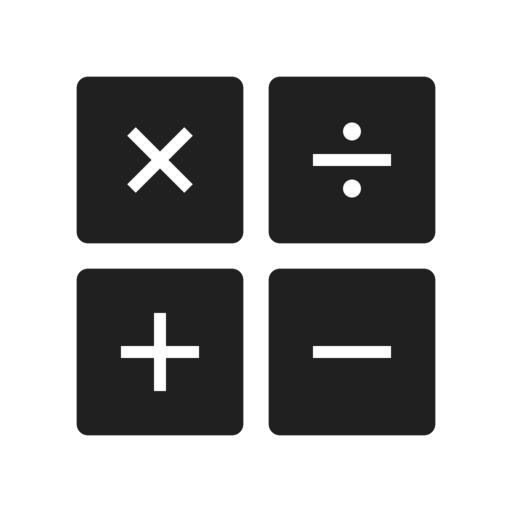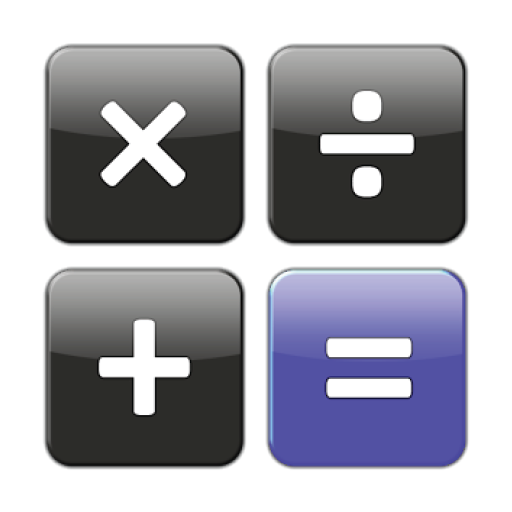
Scientific Calculator
500M + oyuncunun güvendiği Android Oyun Platformu, BlueStacks ile PC'de oynayın.
Sayfa Değiştirilme tarihi: 19 Temmuz 2019
Play Scientific Calculator on PC
Scientific Calculator Features:
• Real equation view editor with brackets and operator priority support.
• Component or polar complex entry/view mode.
• Equation and result history.
• 7 easy to use memories.
• Large universal/physical/mathematical/chemical constant table.
• Degrees, radians and grads mode for trigonometric functions.
• Fixed, scientific and engineering view mode.
• Easy to use with real look.
• Perform mathematical operations for mathematical equations.
• For engineering or graphical calculations.
Would you like to have multiline equation editor with equation syntax highlighting, actual bracket highlighting and trigonometric functions of complex argument support? Then upgrade to Scientific Calculator Pro.
* Multiline equation editor
* Equation syntax highlighting
* Actual bracket highlighting
* Trigonometric functions with complex argument support
Scientific Calculator oyununu PC'de oyna. Başlamak çok kolay.
-
BlueStacks'i PC'nize İndirin ve Yükleyin
-
Play Store'a erişmek için Google girişi yapın ya da daha sonraya bırakın.
-
Sağ üst köşeye Scientific Calculator yazarak arayın.
-
Scientific Calculator uygulamasını arama sonuçlarından indirmek için tıklayın.
-
(iEğer Adım 2'yi atladıysanız) Scientific Calculator uygulamasını yüklemek için Google'a giriş yapın.
-
Oynatmaya başlatmak için ekrandaki Scientific Calculator ikonuna tıklayın.