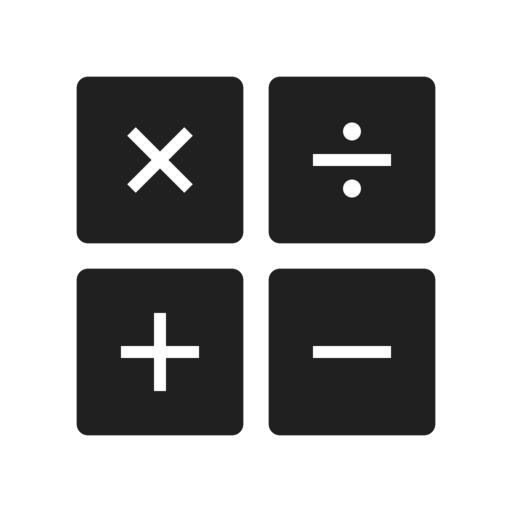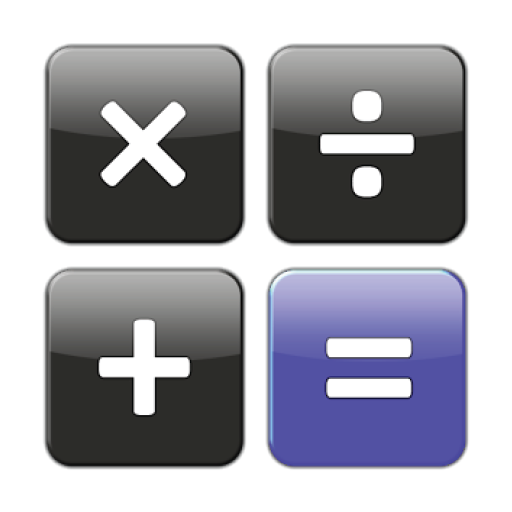
Scientific Calculator
Chơi trên PC với BlueStacks - Nền tảng chơi game Android, được hơn 500 triệu game thủ tin tưởng.
Trang đã được sửa đổi vào: 19 tháng 7, 2019
Play Scientific Calculator on PC
Scientific Calculator Features:
• Real equation view editor with brackets and operator priority support.
• Component or polar complex entry/view mode.
• Equation and result history.
• 7 easy to use memories.
• Large universal/physical/mathematical/chemical constant table.
• Degrees, radians and grads mode for trigonometric functions.
• Fixed, scientific and engineering view mode.
• Easy to use with real look.
• Perform mathematical operations for mathematical equations.
• For engineering or graphical calculations.
Would you like to have multiline equation editor with equation syntax highlighting, actual bracket highlighting and trigonometric functions of complex argument support? Then upgrade to Scientific Calculator Pro.
* Multiline equation editor
* Equation syntax highlighting
* Actual bracket highlighting
* Trigonometric functions with complex argument support
Chơi Scientific Calculator trên PC. Rất dễ để bắt đầu
-
Tải và cài đặt BlueStacks trên máy của bạn
-
Hoàn tất đăng nhập vào Google để đến PlayStore, hoặc thực hiện sau
-
Tìm Scientific Calculator trên thanh tìm kiếm ở góc phải màn hình
-
Nhấn vào để cài đặt Scientific Calculator trong danh sách kết quả tìm kiếm
-
Hoàn tất đăng nhập Google (nếu bạn chưa làm bước 2) để cài đặt Scientific Calculator
-
Nhấn vào icon Scientific Calculator tại màn hình chính để bắt đầu chơi