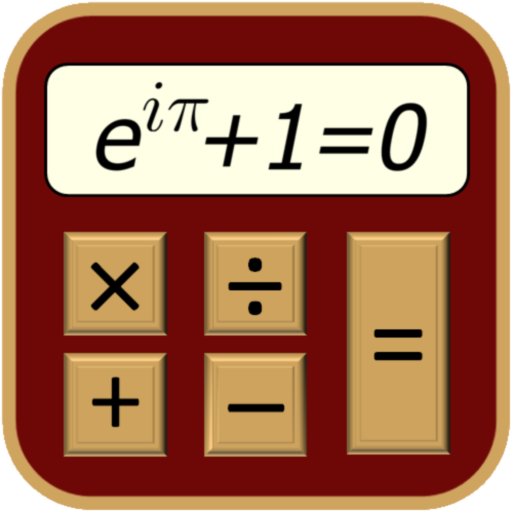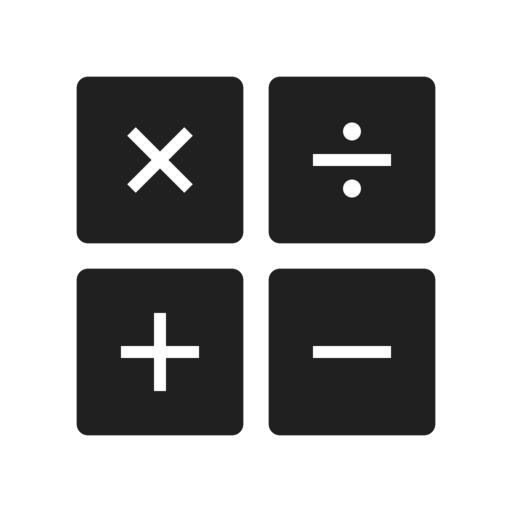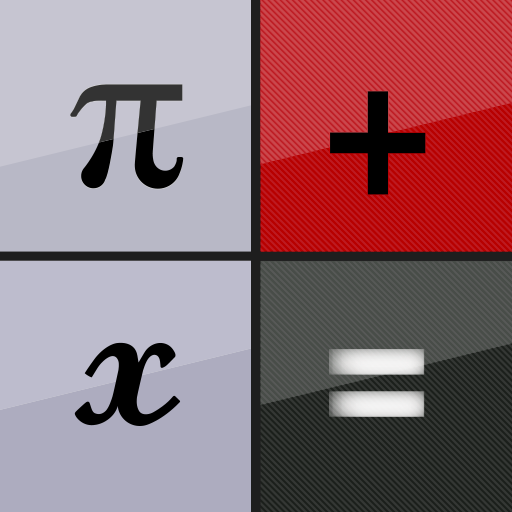
Calcolatrice Scientifica
Gioca su PC con BlueStacks: la piattaforma di gioco Android, considerata affidabile da oltre 500 milioni di giocatori.
Pagina modificata il: 28 giugno 2018
Play Scientific Calculator Free on PC
Turn your phone into the best scientific calculator you’ve used with this essential app. Basic, advanced, and graphing modes let you use just what you need, when you need it.
It’s fast, easy to use, and looks like the real thing.
Best of all, you’ll never lose your scientific calculator when you need it – Scientific Calculator Free goes where you go.
Features:
* Full color graphs
* Works in landscape and portrait
* Trig, log, exponents
* Fraction calculations
* Complex numbers
* Linear and polynomial equations
* Basic statistical functions
* Binary, decimal, hexadecimal operations
* Bitwise operations
* Not made of plastic!
This is an ad supported version - our ad-free version is also available.
Gioca Calcolatrice Scientifica su PC. È facile iniziare.
-
Scarica e installa BlueStacks sul tuo PC
-
Completa l'accesso a Google per accedere al Play Store o eseguilo in un secondo momento
-
Cerca Calcolatrice Scientifica nella barra di ricerca nell'angolo in alto a destra
-
Fai clic per installare Calcolatrice Scientifica dai risultati della ricerca
-
Completa l'accesso a Google (se hai saltato il passaggio 2) per installare Calcolatrice Scientifica
-
Fai clic sull'icona Calcolatrice Scientifica nella schermata principale per iniziare a giocare