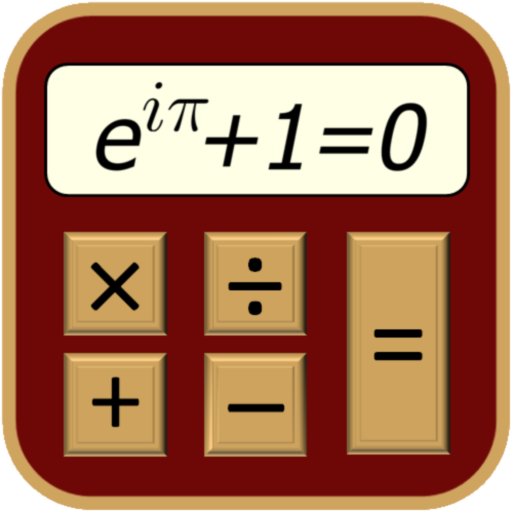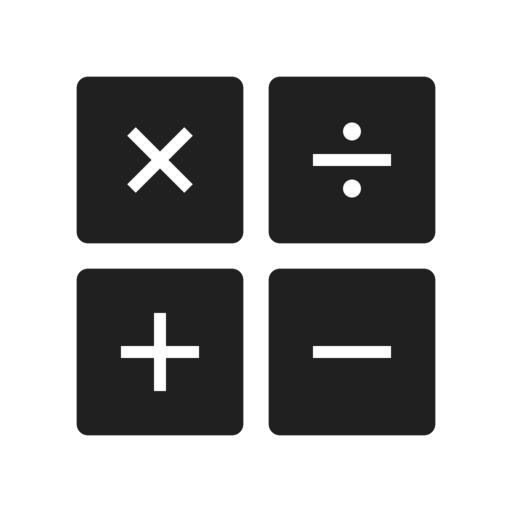このページには広告が含まれます
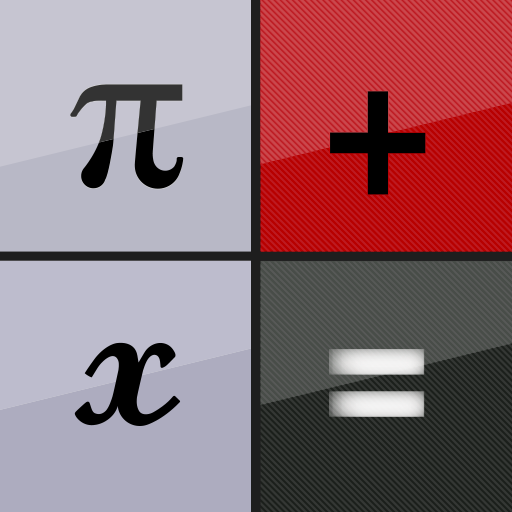
関数電卓(無料版)
ツール | Scientific Software
BlueStacksを使ってPCでプレイ - 5憶以上のユーザーが愛用している高機能Androidゲーミングプラットフォーム
Play Scientific Calculator Free on PC
“An essential tool for students” – informED
Turn your phone into the best scientific calculator you’ve used with this essential app. Basic, advanced, and graphing modes let you use just what you need, when you need it.
It’s fast, easy to use, and looks like the real thing.
Best of all, you’ll never lose your scientific calculator when you need it – Scientific Calculator Free goes where you go.
Features:
* Full color graphs
* Works in landscape and portrait
* Trig, log, exponents
* Fraction calculations
* Complex numbers
* Linear and polynomial equations
* Basic statistical functions
* Binary, decimal, hexadecimal operations
* Bitwise operations
* Not made of plastic!
This is an ad supported version - our ad-free version is also available.
Turn your phone into the best scientific calculator you’ve used with this essential app. Basic, advanced, and graphing modes let you use just what you need, when you need it.
It’s fast, easy to use, and looks like the real thing.
Best of all, you’ll never lose your scientific calculator when you need it – Scientific Calculator Free goes where you go.
Features:
* Full color graphs
* Works in landscape and portrait
* Trig, log, exponents
* Fraction calculations
* Complex numbers
* Linear and polynomial equations
* Basic statistical functions
* Binary, decimal, hexadecimal operations
* Bitwise operations
* Not made of plastic!
This is an ad supported version - our ad-free version is also available.
関数電卓(無料版)をPCでプレイ
-
BlueStacksをダウンロードしてPCにインストールします。
-
GoogleにサインインしてGoogle Play ストアにアクセスします。(こちらの操作は後で行っても問題ありません)
-
右上の検索バーに関数電卓(無料版)を入力して検索します。
-
クリックして検索結果から関数電卓(無料版)をインストールします。
-
Googleサインインを完了して関数電卓(無料版)をインストールします。※手順2を飛ばしていた場合
-
ホーム画面にて関数電卓(無料版)のアイコンをクリックしてアプリを起動します。