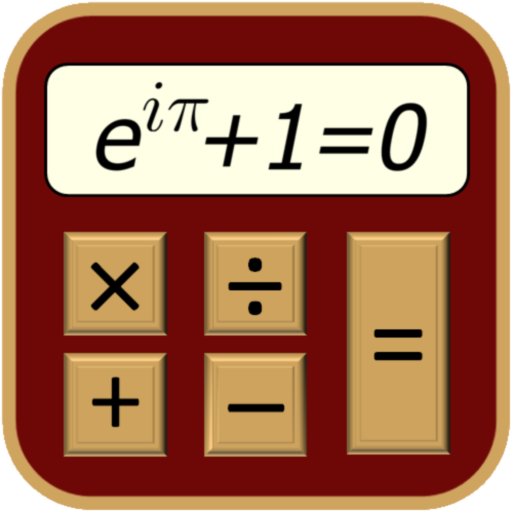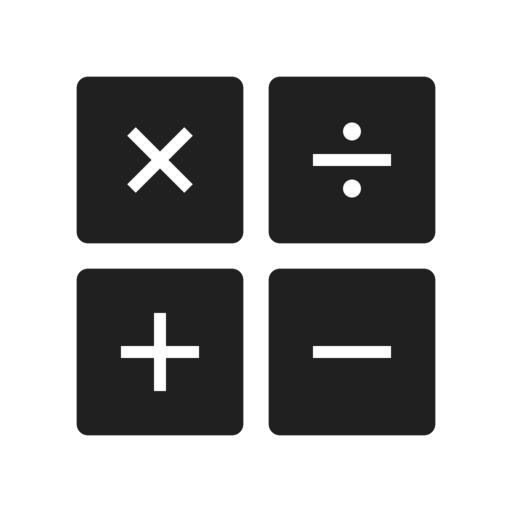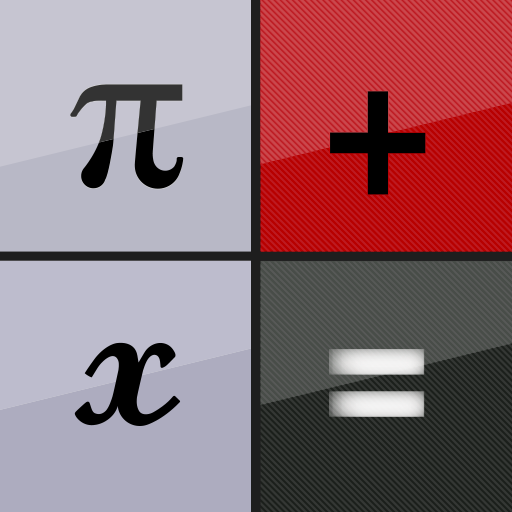
Scientific Calculator Free
Graj na PC z BlueStacks – Platforma gamingowa Android, która uzyskała zaufanie ponad 500 milionów graczy!
Strona zmodyfikowana w dniu: 28 czerwca 2018
Play Scientific Calculator Free on PC
Turn your phone into the best scientific calculator you’ve used with this essential app. Basic, advanced, and graphing modes let you use just what you need, when you need it.
It’s fast, easy to use, and looks like the real thing.
Best of all, you’ll never lose your scientific calculator when you need it – Scientific Calculator Free goes where you go.
Features:
* Full color graphs
* Works in landscape and portrait
* Trig, log, exponents
* Fraction calculations
* Complex numbers
* Linear and polynomial equations
* Basic statistical functions
* Binary, decimal, hexadecimal operations
* Bitwise operations
* Not made of plastic!
This is an ad supported version - our ad-free version is also available.
Zagraj w Scientific Calculator Free na PC. To takie proste.
-
Pobierz i zainstaluj BlueStacks na PC
-
Zakończ pomyślnie ustawienie Google, aby otrzymać dostęp do sklepu Play, albo zrób to później.
-
Wyszukaj Scientific Calculator Free w pasku wyszukiwania w prawym górnym rogu.
-
Kliknij, aby zainstalować Scientific Calculator Free z wyników wyszukiwania
-
Ukończ pomyślnie rejestrację Google (jeśli krok 2 został pominięty) aby zainstalować Scientific Calculator Free
-
Klinij w ikonę Scientific Calculator Free na ekranie startowym, aby zacząć grę