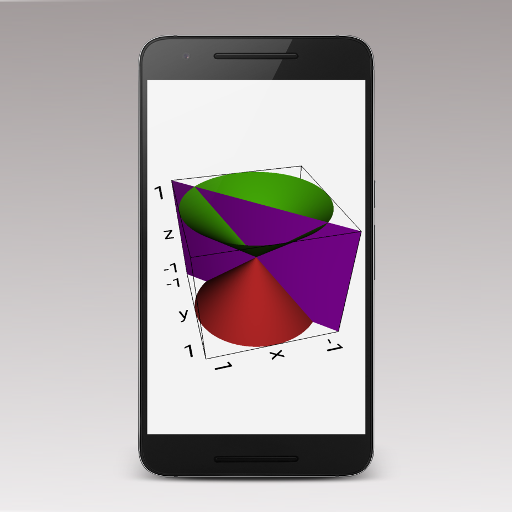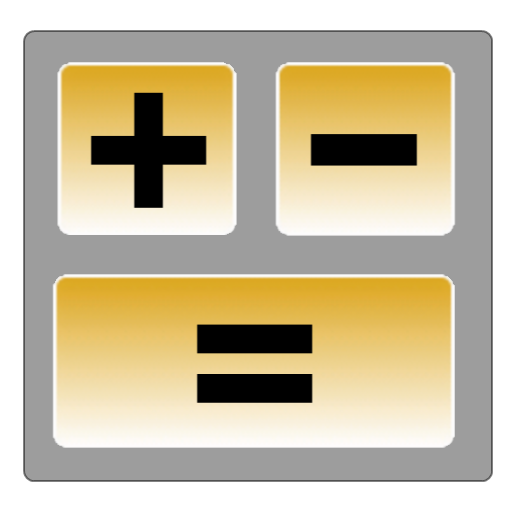Calculatrice Scientifique Pro
Jouez sur PC avec BlueStacks - la plate-forme de jeu Android, approuvée par + 500M de joueurs.
Page Modifiée le: 20 octobre 2017
Play Scientific Calculator Pro on PC
Turn your phone into the best scientific calculator you’ve used with this essential app. Basic, advanced, and graphing modes let you use just what you need, when you need it.
It’s fast, easy to use, and looks like the real thing.
Best of all, you’ll never lose your scientific calculator when you need it – Scientific Calculator Free goes where you go.
Features:
☆ No advertising
☆ Full color graphs
☆ Works in landscape and portrait
☆ Trig, log, exponents
☆ Fraction calculations
☆ Complex numbers
☆ Linear and polynomial equations
☆ Basic statistical functions
☆ Binary, decimal, hexadecimal operations
☆ Bitwise operations
☆ Not made of plastic!
Jouez à Calculatrice Scientifique Pro sur PC. C'est facile de commencer.
-
Téléchargez et installez BlueStacks sur votre PC
-
Connectez-vous à Google pour accéder au Play Store ou faites-le plus tard
-
Recherchez Calculatrice Scientifique Pro dans la barre de recherche dans le coin supérieur droit
-
Cliquez pour installer Calculatrice Scientifique Pro à partir des résultats de la recherche
-
Connectez-vous à Google (si vous avez ignoré l'étape 2) pour installer Calculatrice Scientifique Pro
-
Cliquez sur l'icône Calculatrice Scientifique Pro sur l'écran d'accueil pour commencer à jouer