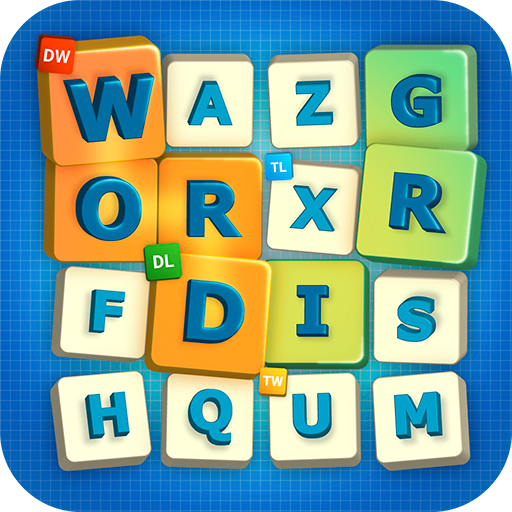Pic the Words
Spiele auf dem PC mit BlueStacks - der Android-Gaming-Plattform, der über 500 Millionen Spieler vertrauen.
Seite geändert am: 11. Januar 2017
Play Pic The Words on PC
Select the letters to form the words associated with an image. If no words jump out to you, just look for words that come to mind when you look at the image, then see if you can spell them with the available letters.
As you progress through the levels, you’ll have more and more words to find for each image, meaning some will be covered by others. Therefore, you’ll have to find the first words to reveal the image and all letters little by little…But watch out, only the letters on top can be used, so it’s up to you to choose the right ones to unblock the others.
STUCK?
It’s not a bug! If you can’t form the words you’ve found, it’s because you’ve found them in the wrong order or used the wrong letter(s). In this case, start again by tapping the “reset” button in the lower left corner and try again with a new word and letter order. Good luck!
From the creators of 94 Seconds, 94 Degrees, 94% and Word Academy, with more than 60 million downloads worldwide, try Pic the Words, the free word game from SCIMOB that will give your brain a workout!
Spiele Pic the Words auf dem PC. Der Einstieg ist einfach.
-
Lade BlueStacks herunter und installiere es auf deinem PC
-
Schließe die Google-Anmeldung ab, um auf den Play Store zuzugreifen, oder mache es später
-
Suche in der Suchleiste oben rechts nach Pic the Words
-
Klicke hier, um Pic the Words aus den Suchergebnissen zu installieren
-
Schließe die Google-Anmeldung ab (wenn du Schritt 2 übersprungen hast), um Pic the Words zu installieren.
-
Klicke auf dem Startbildschirm auf das Pic the Words Symbol, um mit dem Spielen zu beginnen