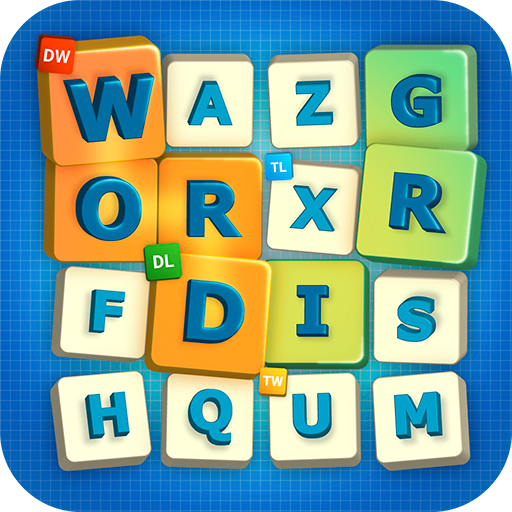Pic The Words
Word | Scimob
5억명 이상의 게이머가 신뢰하는 안드로이드 게임 플랫폼 BlueStacks으로 PC에서 플레이하세요.
Play Pic The Words on PC
Try Pic the Words, the new word game from SCIMOB, a cross between it’s other games 94% and Word Academy, which have more than 60 million players worldwide.
Select the letters to form the words associated with an image. If no words jump out to you, just look for words that come to mind when you look at the image, then see if you can spell them with the available letters.
As you progress through the levels, you’ll have more and more words to find for each image, meaning some will be covered by others. Therefore, you’ll have to find the first words to reveal the image and all letters little by little…But watch out, only the letters on top can be used, so it’s up to you to choose the right ones to unblock the others.
STUCK?
It’s not a bug! If you can’t form the words you’ve found, it’s because you’ve found them in the wrong order or used the wrong letter(s). In this case, start again by tapping the “reset” button in the lower left corner and try again with a new word and letter order. Good luck!
From the creators of 94 Seconds, 94 Degrees, 94% and Word Academy, with more than 60 million downloads worldwide, try Pic the Words, the free word game from SCIMOB that will give your brain a workout!
Select the letters to form the words associated with an image. If no words jump out to you, just look for words that come to mind when you look at the image, then see if you can spell them with the available letters.
As you progress through the levels, you’ll have more and more words to find for each image, meaning some will be covered by others. Therefore, you’ll have to find the first words to reveal the image and all letters little by little…But watch out, only the letters on top can be used, so it’s up to you to choose the right ones to unblock the others.
STUCK?
It’s not a bug! If you can’t form the words you’ve found, it’s because you’ve found them in the wrong order or used the wrong letter(s). In this case, start again by tapping the “reset” button in the lower left corner and try again with a new word and letter order. Good luck!
From the creators of 94 Seconds, 94 Degrees, 94% and Word Academy, with more than 60 million downloads worldwide, try Pic the Words, the free word game from SCIMOB that will give your brain a workout!
PC에서 Pic The Words 플레이해보세요.
-
BlueStacks 다운로드하고 설치
-
Google Play 스토어에 로그인 하기(나중에 진행가능)
-
오른쪽 상단 코너에 Pic The Words 검색
-
검색 결과 중 Pic The Words 선택하여 설치
-
구글 로그인 진행(만약 2단계를 지나갔을 경우) 후 Pic The Words 설치
-
메인 홈화면에서 Pic The Words 선택하여 실행