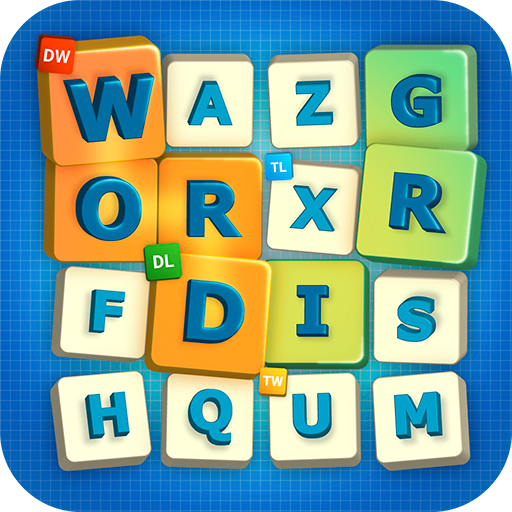Pic The Words
Graj na PC z BlueStacks – Platforma gamingowa Android, która uzyskała zaufanie ponad 500 milionów graczy!
Strona zmodyfikowana w dniu: 11 stycznia 2017
Play Pic The Words on PC
Select the letters to form the words associated with an image. If no words jump out to you, just look for words that come to mind when you look at the image, then see if you can spell them with the available letters.
As you progress through the levels, you’ll have more and more words to find for each image, meaning some will be covered by others. Therefore, you’ll have to find the first words to reveal the image and all letters little by little…But watch out, only the letters on top can be used, so it’s up to you to choose the right ones to unblock the others.
STUCK?
It’s not a bug! If you can’t form the words you’ve found, it’s because you’ve found them in the wrong order or used the wrong letter(s). In this case, start again by tapping the “reset” button in the lower left corner and try again with a new word and letter order. Good luck!
From the creators of 94 Seconds, 94 Degrees, 94% and Word Academy, with more than 60 million downloads worldwide, try Pic the Words, the free word game from SCIMOB that will give your brain a workout!
Zagraj w Pic The Words na PC. To takie proste.
-
Pobierz i zainstaluj BlueStacks na PC
-
Zakończ pomyślnie ustawienie Google, aby otrzymać dostęp do sklepu Play, albo zrób to później.
-
Wyszukaj Pic The Words w pasku wyszukiwania w prawym górnym rogu.
-
Kliknij, aby zainstalować Pic The Words z wyników wyszukiwania
-
Ukończ pomyślnie rejestrację Google (jeśli krok 2 został pominięty) aby zainstalować Pic The Words
-
Klinij w ikonę Pic The Words na ekranie startowym, aby zacząć grę