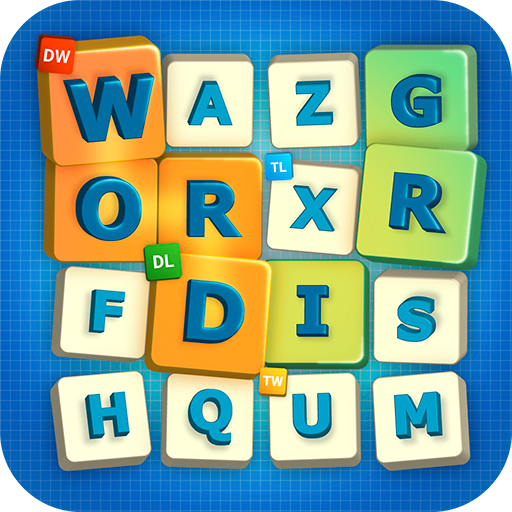Pic The Words
Chơi trên PC với BlueStacks - Nền tảng chơi game Android, được hơn 500 triệu game thủ tin tưởng.
Trang đã được sửa đổi vào: 11 tháng 1, 2017
Play Pic The Words on PC
Select the letters to form the words associated with an image. If no words jump out to you, just look for words that come to mind when you look at the image, then see if you can spell them with the available letters.
As you progress through the levels, you’ll have more and more words to find for each image, meaning some will be covered by others. Therefore, you’ll have to find the first words to reveal the image and all letters little by little…But watch out, only the letters on top can be used, so it’s up to you to choose the right ones to unblock the others.
STUCK?
It’s not a bug! If you can’t form the words you’ve found, it’s because you’ve found them in the wrong order or used the wrong letter(s). In this case, start again by tapping the “reset” button in the lower left corner and try again with a new word and letter order. Good luck!
From the creators of 94 Seconds, 94 Degrees, 94% and Word Academy, with more than 60 million downloads worldwide, try Pic the Words, the free word game from SCIMOB that will give your brain a workout!
Chơi Pic The Words trên PC. Rất dễ để bắt đầu
-
Tải và cài đặt BlueStacks trên máy của bạn
-
Hoàn tất đăng nhập vào Google để đến PlayStore, hoặc thực hiện sau
-
Tìm Pic The Words trên thanh tìm kiếm ở góc phải màn hình
-
Nhấn vào để cài đặt Pic The Words trong danh sách kết quả tìm kiếm
-
Hoàn tất đăng nhập Google (nếu bạn chưa làm bước 2) để cài đặt Pic The Words
-
Nhấn vào icon Pic The Words tại màn hình chính để bắt đầu chơi