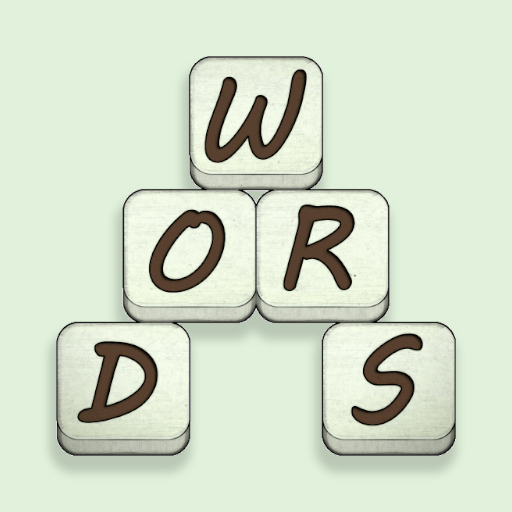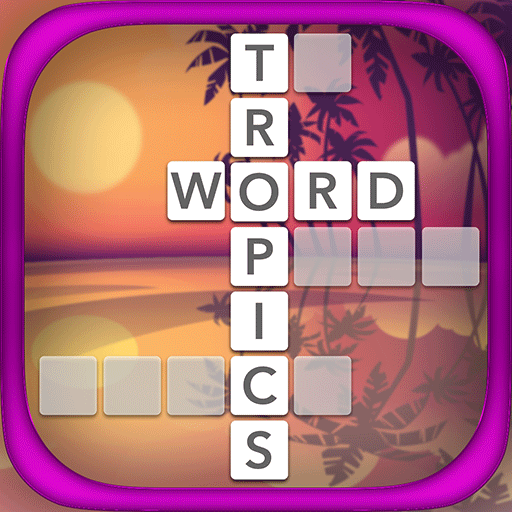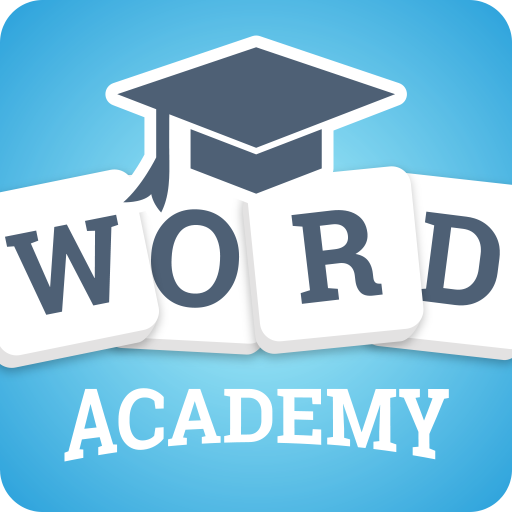
Word Academy
Play on PC with BlueStacks – the Android Gaming Platform, trusted by 500M+ gamers.
Page Modified on: January 3, 2019
Play Word Academy on PC
Enroll in Word Academy to unlock hundreds of grids made up of hidden words.
The words in each grid have a theme and order: the game starts off easy, but the size and number of words increase as you play, and the order becomes more important and difficult.
STUCK?
That's not a bug! If you can’t connect the letters it’s because you have solved the words in the wrong order. In that case start over using the reload button and try to solve the words in a new order.
SCIMOB, the creator of 94 Seconds, 94 Degrees and 94% with more than 50 million players worldwide, brings you its latest game and brain workout, Word Academy!
Play Word Academy on PC. It’s easy to get started.
-
Download and install BlueStacks on your PC
-
Complete Google sign-in to access the Play Store, or do it later
-
Look for Word Academy in the search bar at the top right corner
-
Click to install Word Academy from the search results
-
Complete Google sign-in (if you skipped step 2) to install Word Academy
-
Click the Word Academy icon on the home screen to start playing