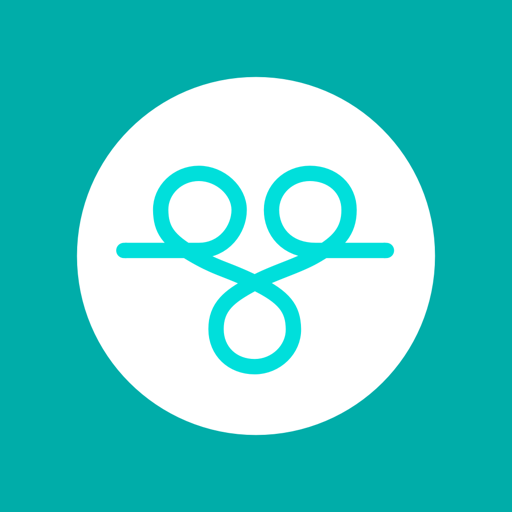Sclak
Play on PC with BlueStacks – the Android Gaming Platform, trusted by 500M+ gamers.
Page Modified on: February 13, 2020
Play Sclak on PC
If you have a Sclak-enabled lock or you have been invited to one, this is the app for you.
If you are an Airbnb host you can use sclak solution to give the keys to guests and control accesses.
SCLAK combines simplicity and security to bring you the ultimate personal keyless-entry system.
Sclak is the ideal way to introduce controlled keyless access to apartment buildings, shared residences and office.
• Works with any electronic lock
• Simple to install and use
• Installs in any smartphone iOS 8+ or Android 4.3.1+
• One app controls all your SCLAK-enabled locks.
• Invite and remove guests directly from the app
• Customize access permissions
• Bluetooth® connection secured with DeepCover® Secure Memory using Secure Hash Algorithm (SHA-256)
• Home and advanced business solutions
Don't have a Sclak lock?
Come and visit us at www.sclak.com
NOTE: Continued use of GPS running in the background can dramatically decrease battery life.
Play Sclak on PC. It’s easy to get started.
-
Download and install BlueStacks on your PC
-
Complete Google sign-in to access the Play Store, or do it later
-
Look for Sclak in the search bar at the top right corner
-
Click to install Sclak from the search results
-
Complete Google sign-in (if you skipped step 2) to install Sclak
-
Click the Sclak icon on the home screen to start playing