
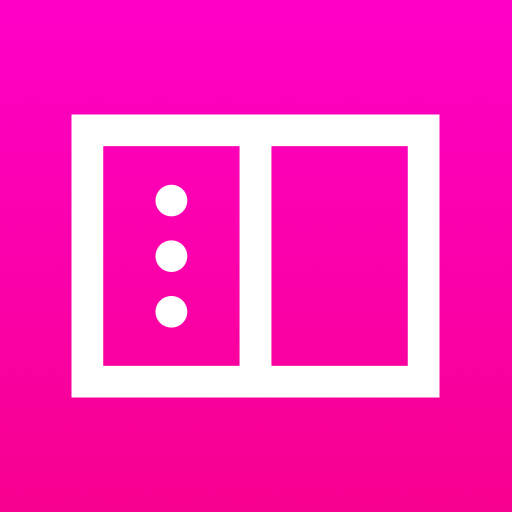
Abacus: China tech, gadgets, reviews and games
Spiele auf dem PC mit BlueStacks - der Android-Gaming-Plattform, der über 500 Millionen Spieler vertrauen.
Seite geändert am: 20. März 2019
Play Abacus: China tech, gadgets, reviews and games on PC
Reasons to download Abacus:
- Covering all things China tech – from global headlines (like the US-China trade war) to consumer insights with our annual China Internet Report
- From WeChat and Alibaba to Tencent and Xiaomi, explore the key industry players with our interactive China Tech City
- Newbie? No problem – our China Tech Survival Guide has got you covered
- From iPhones to drones and smartphones to Artificial Intelligence, enjoy expert reviews of the latest gadgets, gizmos and games
- Like our users, our passionate team are tech-mad and keen to keep you on-the-ball with gaming releases from China; let them share their expertise with you
About Abacus
Abacus, part of the award-winning South China Morning Post Group, is an English-language multimedia news brand that covers China consumer tech stories for tech-curious and tech-enthusiastic Generation Y and Z readers. Our team has access to an unparalleled network of China-based reporters, editors and video journalists.
Spiele Abacus: China tech, gadgets, reviews and games auf dem PC. Der Einstieg ist einfach.
-
Lade BlueStacks herunter und installiere es auf deinem PC
-
Schließe die Google-Anmeldung ab, um auf den Play Store zuzugreifen, oder mache es später
-
Suche in der Suchleiste oben rechts nach Abacus: China tech, gadgets, reviews and games
-
Klicke hier, um Abacus: China tech, gadgets, reviews and games aus den Suchergebnissen zu installieren
-
Schließe die Google-Anmeldung ab (wenn du Schritt 2 übersprungen hast), um Abacus: China tech, gadgets, reviews and games zu installieren.
-
Klicke auf dem Startbildschirm auf das Abacus: China tech, gadgets, reviews and games Symbol, um mit dem Spielen zu beginnen



