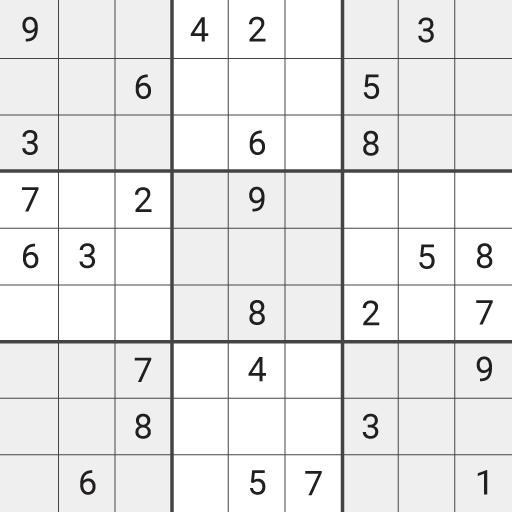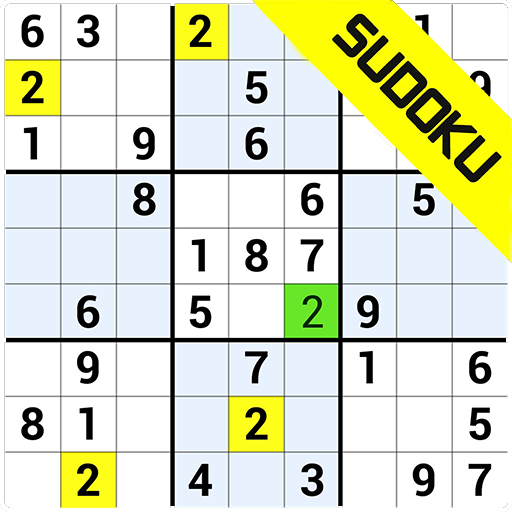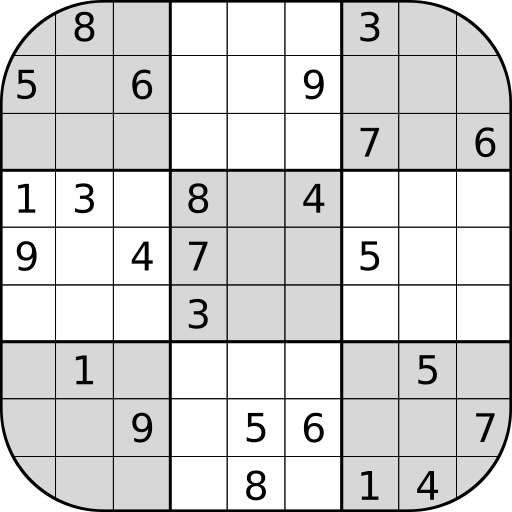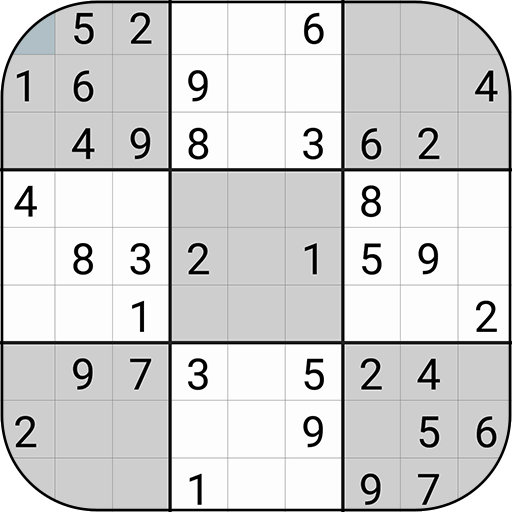
Sudoku
Puzzle | ScieNext
5억명 이상의 게이머가 신뢰하는 안드로이드 게임 플랫폼 BlueStacks으로 PC에서 플레이하세요.
Play Sudoku on PC
Sudoku is unique puzzle game experience on mobile like real sudoku on paper with pencil :)
Exercise your brain where ever you go with free Sudoku puzzle game now with 4 levels of difficulties easy, medium, hard and very hard.
Each difficulty contains several puzzle packs and each pack contains 30 puzzles now. Total 3600+ brain Sudoku puzzles.
Solve puzzles in Sudoku, Achieve the achievements, check your worldwide rank in leaderboard and compete your friends if they can solve more puzzles then you.
HOW TO PLAY:
Place numbers 1 through 9 in empty cells. Each row, column and square(3x3) needs to be filled with numbers 1 through 9, without repeating any numbers within the row, column or square(3x3)
When whole sudoku puzzle cells filled with solution without any errors, Puzzle solved!!
Choose your favorite input mode : Number first or cell first to play easy sudoku.
Sudoku game Features:
✓ Daily sudoku challenge. Solve sudoku once per day
✓ Multiple input methods : select cell first & select number first
✓ Multiple Themes
✓ Night/Dark mode
✓ 4 levels of difficulties Easy, medium, hard and very hard.
✓ Auto-save if you leave a sudoku unfinished
✓ Unlimited Undo option
✓ Use Hint where you are stuck in game
✓ Highlighting of a row and column related to the selected cell
✓ Highlighting of Similar numbers in a cell
✓ Automatic error detection of numbers which fail to match final sudoku solution
✓ Control Auto remove notes from settings
✓ Highlight Repeated numbers in each column, row and block
✓ Eraser to get rid from mistakes made
✓ Turn on/off time during game play
✓ Use Pencil to make notes
✓ Play Sudoku offline and online
✓ Reset puzzle at any point
✓ Simple tutorial to learn how to play sudoku
✓ Check how much puzzle you solved and your rank in leaderboard
✓ Check how much total time you spent in sudoku in leaderboard
✓ Achieve different achievements
To access Leaderboard and Achievements, you have to sign in using google plus account.
Available Languages:
English, Portuguese(Brazil), Spanish, French, German, Italian, Japanese, Danish, Dutch, Chinese, Greek, Romanian, Turkish, Norwegian, Polish, Russian and Korean
Join us for regular updates.!!
https://facebook.com/com.scn
https://twitter.com/scienext
Exercise your brain where ever you go with free Sudoku puzzle game now with 4 levels of difficulties easy, medium, hard and very hard.
Each difficulty contains several puzzle packs and each pack contains 30 puzzles now. Total 3600+ brain Sudoku puzzles.
Solve puzzles in Sudoku, Achieve the achievements, check your worldwide rank in leaderboard and compete your friends if they can solve more puzzles then you.
HOW TO PLAY:
Place numbers 1 through 9 in empty cells. Each row, column and square(3x3) needs to be filled with numbers 1 through 9, without repeating any numbers within the row, column or square(3x3)
When whole sudoku puzzle cells filled with solution without any errors, Puzzle solved!!
Choose your favorite input mode : Number first or cell first to play easy sudoku.
Sudoku game Features:
✓ Daily sudoku challenge. Solve sudoku once per day
✓ Multiple input methods : select cell first & select number first
✓ Multiple Themes
✓ Night/Dark mode
✓ 4 levels of difficulties Easy, medium, hard and very hard.
✓ Auto-save if you leave a sudoku unfinished
✓ Unlimited Undo option
✓ Use Hint where you are stuck in game
✓ Highlighting of a row and column related to the selected cell
✓ Highlighting of Similar numbers in a cell
✓ Automatic error detection of numbers which fail to match final sudoku solution
✓ Control Auto remove notes from settings
✓ Highlight Repeated numbers in each column, row and block
✓ Eraser to get rid from mistakes made
✓ Turn on/off time during game play
✓ Use Pencil to make notes
✓ Play Sudoku offline and online
✓ Reset puzzle at any point
✓ Simple tutorial to learn how to play sudoku
✓ Check how much puzzle you solved and your rank in leaderboard
✓ Check how much total time you spent in sudoku in leaderboard
✓ Achieve different achievements
To access Leaderboard and Achievements, you have to sign in using google plus account.
Available Languages:
English, Portuguese(Brazil), Spanish, French, German, Italian, Japanese, Danish, Dutch, Chinese, Greek, Romanian, Turkish, Norwegian, Polish, Russian and Korean
Join us for regular updates.!!
https://facebook.com/com.scn
https://twitter.com/scienext
PC에서 Sudoku 플레이해보세요.
-
BlueStacks 다운로드하고 설치
-
Google Play 스토어에 로그인 하기(나중에 진행가능)
-
오른쪽 상단 코너에 Sudoku 검색
-
검색 결과 중 Sudoku 선택하여 설치
-
구글 로그인 진행(만약 2단계를 지나갔을 경우) 후 Sudoku 설치
-
메인 홈화면에서 Sudoku 선택하여 실행