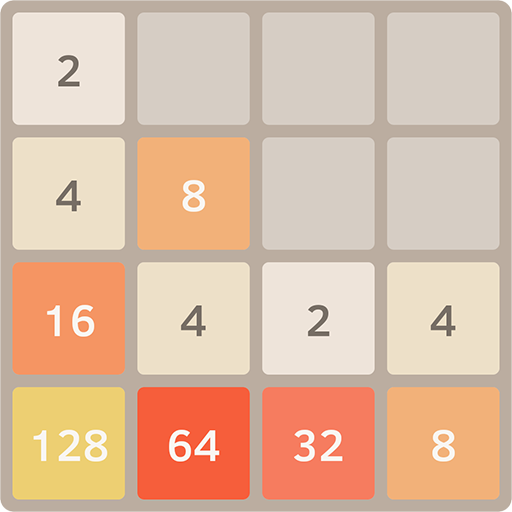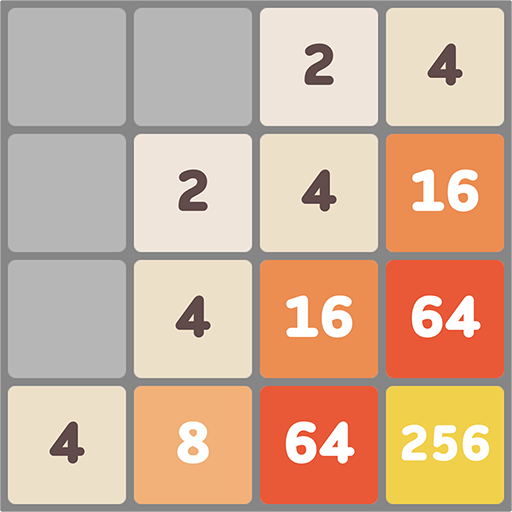2048
Chơi trên PC với BlueStacks - Nền tảng chơi game Android, được hơn 500 triệu game thủ tin tưởng.
Trang đã được sửa đổi vào: 18 tháng 10, 2019
Play 2048 on PC
Merg numbers, create 2048 tile, win the game, make high score, play endless and have fun..!!!
It's simple math logic game to train your mind and make it sharp. compete with your friends if they can beat your best score.
HOW TO PLAY:
Swipe (Up, Down, Left, Right) to move the tiles. When two same number touch, they merge into one. After every swipe, a new tile will appear in a random empty spot on the board. Slide the cells to merge them, 4, 8, 16, 32 ... 64 ... 128 .. 256 .. 512 .. 1024 ..., when 2048 tile is created, you win!
When there is no empty spot on the board and no adjacent tiles with the same value, you lose the game.
To access Leaderboard, you will have to sign in using google plus account.
Features of game:
=> Loaded with beautiful themes.
=> 2048 plus puzzle game with endless mode.
=> Small (3x3), Classic (4x4), big (5x5), bigger (6x6) and huge (8x8) board options!
=> Keep playing even after high score 2048 tile is created.
=> 1 undo option
=> Reset game at any point.
=> Game will be saved automatically
=> HighScrore
=> Check daily, weakly and all time high score on Leaderboard
Available Languages
English, Portuguese(Brazil), Spanish, French, German, Dutch, Romanian, Polish, Danish, Italian, Japanese, Korean, Estonian, Norwegian, Turkish, Persian and Russian
Chơi 2048 trên PC. Rất dễ để bắt đầu
-
Tải và cài đặt BlueStacks trên máy của bạn
-
Hoàn tất đăng nhập vào Google để đến PlayStore, hoặc thực hiện sau
-
Tìm 2048 trên thanh tìm kiếm ở góc phải màn hình
-
Nhấn vào để cài đặt 2048 trong danh sách kết quả tìm kiếm
-
Hoàn tất đăng nhập Google (nếu bạn chưa làm bước 2) để cài đặt 2048
-
Nhấn vào icon 2048 tại màn hình chính để bắt đầu chơi