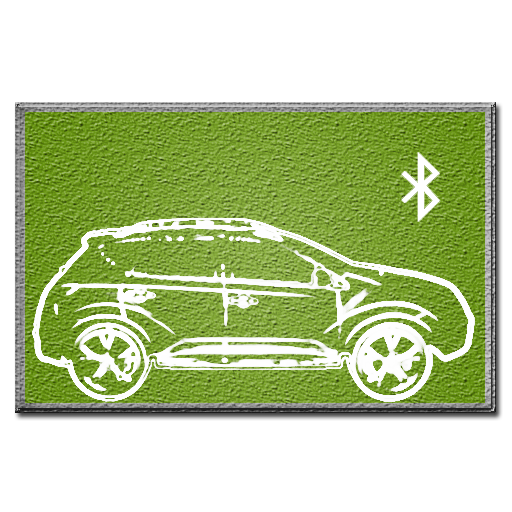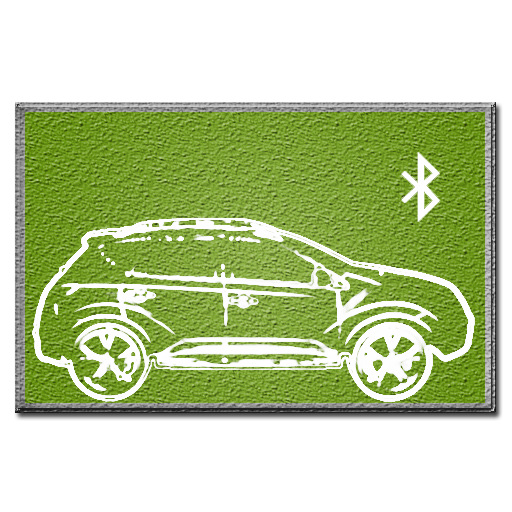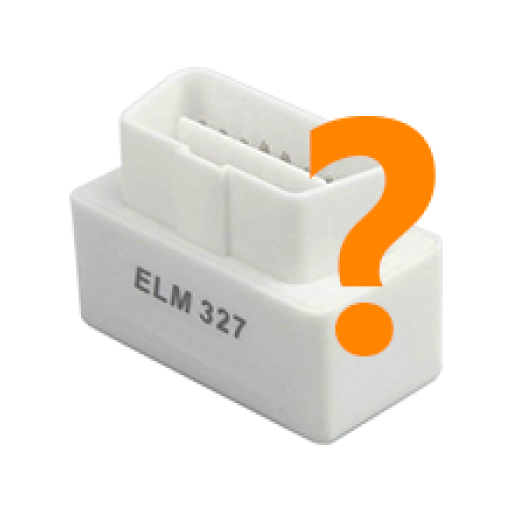このページには広告が含まれます

EconTool for Nissan ELM327
地図&ナビ | SCOBA
BlueStacksを使ってPCでプレイ - 5憶以上のユーザーが愛用している高機能Androidゲーミングプラットフォーム
Play EconTool for Nissan ELM327 on PC
Currently, the program is able to work with a gasoline Nissans engines via two Nissan protocols (Nissan Consult-1 and Nissan Consult-2) - it is not OBDII. If you have an engine with OBDII protocol, you need to use other programs. The program works via BlueTooth keychains chip ELM327 or via BT_NC1 adapter. The interface should be intuitive, and later will be laid out detailed video instructions for use.
More info can be found at our forum: http://4pda.ru/forum/index.php?showtopic=554297
More info can be found at our forum: http://4pda.ru/forum/index.php?showtopic=554297
EconTool for Nissan ELM327をPCでプレイ
-
BlueStacksをダウンロードしてPCにインストールします。
-
GoogleにサインインしてGoogle Play ストアにアクセスします。(こちらの操作は後で行っても問題ありません)
-
右上の検索バーにEconTool for Nissan ELM327を入力して検索します。
-
クリックして検索結果からEconTool for Nissan ELM327をインストールします。
-
Googleサインインを完了してEconTool for Nissan ELM327をインストールします。※手順2を飛ばしていた場合
-
ホーム画面にてEconTool for Nissan ELM327のアイコンをクリックしてアプリを起動します。