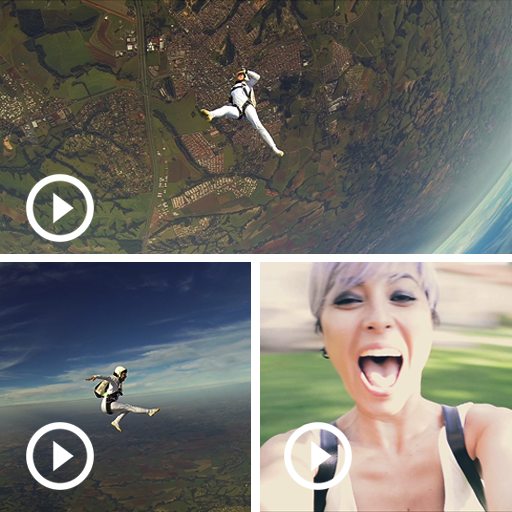Video Collage Maker
Play on PC with BlueStacks – the Android Gaming Platform, trusted by 500M+ gamers.
Page Modified on: June 20, 2019
Play Video Collage Maker on PC
Select photos to create a beautiful short video collage (grid of photos).
Video or Photo Save either photo collage or video collage
Easy to use. Fast and Intuitive
Customization:
Sound tracks
Slideshow styles
Collage Layouts 100+ predefined or create your own.
Stickers 100+ stickers. Use image search to import more.
Text 55+ different fonts
Backgrounds
Filters enhance your photos
Photo or Video save high resolution HD photos to your phone’s gallery, or hi-res MP4 videos
Many photo sources Camera pictures, social networks, or search the web for pics.
Share video collages you create with others.
Modify re-edit the collage any time.
More information:
* No private data is collected - see privacy policy and terms below
* Free with ads.
Some of the pictures appearing on this page are licensed under Creative Common Attribution license, see “Credits” screen.
Play Video Collage Maker on PC. It’s easy to get started.
-
Download and install BlueStacks on your PC
-
Complete Google sign-in to access the Play Store, or do it later
-
Look for Video Collage Maker in the search bar at the top right corner
-
Click to install Video Collage Maker from the search results
-
Complete Google sign-in (if you skipped step 2) to install Video Collage Maker
-
Click the Video Collage Maker icon on the home screen to start playing