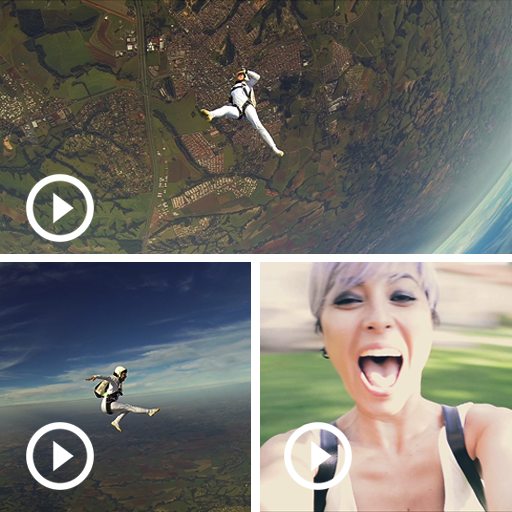このページには広告が含まれます

ビデオコラージュメーカー
写真 | Scoompa
BlueStacksを使ってPCでプレイ - 5憶以上のユーザーが愛用している高機能Androidゲーミングプラットフォーム
Play Video Collage Maker on PC
Selected as Best App of 2014 by Google !
Select photos to create a beautiful short video collage (grid of photos).
Video or Photo Save either photo collage or video collage
Easy to use. Fast and Intuitive
Customization:
Sound tracks
Slideshow styles
Collage Layouts 100+ predefined or create your own.
Stickers 100+ stickers. Use image search to import more.
Text 55+ different fonts
Backgrounds
Filters enhance your photos
Photo or Video save high resolution HD photos to your phone’s gallery, or hi-res MP4 videos
Many photo sources Camera pictures, social networks, or search the web for pics.
Share video collages you create with others.
Modify re-edit the collage any time.
More information:
* No private data is collected - see privacy policy and terms below
* Free with ads.
Some of the pictures appearing on this page are licensed under Creative Common Attribution license, see “Credits” screen.
Select photos to create a beautiful short video collage (grid of photos).
Video or Photo Save either photo collage or video collage
Easy to use. Fast and Intuitive
Customization:
Sound tracks
Slideshow styles
Collage Layouts 100+ predefined or create your own.
Stickers 100+ stickers. Use image search to import more.
Text 55+ different fonts
Backgrounds
Filters enhance your photos
Photo or Video save high resolution HD photos to your phone’s gallery, or hi-res MP4 videos
Many photo sources Camera pictures, social networks, or search the web for pics.
Share video collages you create with others.
Modify re-edit the collage any time.
More information:
* No private data is collected - see privacy policy and terms below
* Free with ads.
Some of the pictures appearing on this page are licensed under Creative Common Attribution license, see “Credits” screen.
ビデオコラージュメーカーをPCでプレイ
-
BlueStacksをダウンロードしてPCにインストールします。
-
GoogleにサインインしてGoogle Play ストアにアクセスします。(こちらの操作は後で行っても問題ありません)
-
右上の検索バーにビデオコラージュメーカーを入力して検索します。
-
クリックして検索結果からビデオコラージュメーカーをインストールします。
-
Googleサインインを完了してビデオコラージュメーカーをインストールします。※手順2を飛ばしていた場合
-
ホーム画面にてビデオコラージュメーカーのアイコンをクリックしてアプリを起動します。