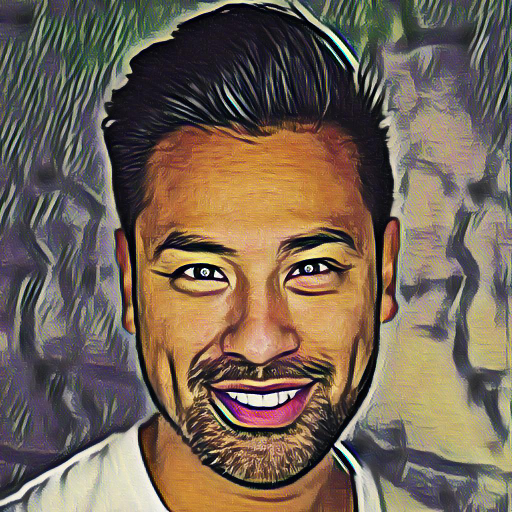Face Changer
Play on PC with BlueStacks – the Android Gaming Platform, trusted by 500M+ gamers.
Page Modified on: June 19, 2019
Play Face Changer on PC
CNET: ”If you are searching for a great time killer and funny photo app, this one is for you. This app promises many laughs as you twist and edit your friends' faces.”
Main Features:
Replace face parts Funny eyes, noses, make them bald.
Smudge and warp Make faces thin or fat, make ears pointy, make them smile.
Packed with features Add text or draw on top of the photo, Share with friends.
Simple to use, easy to learn and share.
Face Changer is a registered trademark.
Play Face Changer on PC. It’s easy to get started.
-
Download and install BlueStacks on your PC
-
Complete Google sign-in to access the Play Store, or do it later
-
Look for Face Changer in the search bar at the top right corner
-
Click to install Face Changer from the search results
-
Complete Google sign-in (if you skipped step 2) to install Face Changer
-
Click the Face Changer icon on the home screen to start playing