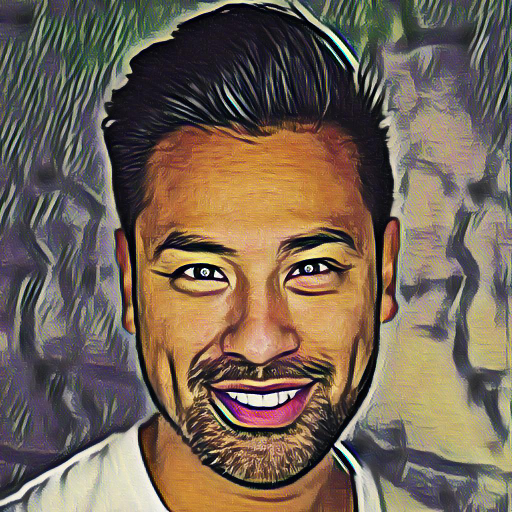このページには広告が含まれます

フェイスチェンジャー Face Changer
エンタメ | Scoompa
BlueStacksを使ってPCでプレイ - 5憶以上のユーザーが愛用している高機能Androidゲーミングプラットフォーム
Play Face Changer on PC
Make any photo into a funny one.
CNET: ”If you are searching for a great time killer and funny photo app, this one is for you. This app promises many laughs as you twist and edit your friends' faces.”
Main Features:
Replace face parts Funny eyes, noses, make them bald.
Smudge and warp Make faces thin or fat, make ears pointy, make them smile.
Packed with features Add text or draw on top of the photo, Share with friends.
Simple to use, easy to learn and share.
Face Changer is a registered trademark.
CNET: ”If you are searching for a great time killer and funny photo app, this one is for you. This app promises many laughs as you twist and edit your friends' faces.”
Main Features:
Replace face parts Funny eyes, noses, make them bald.
Smudge and warp Make faces thin or fat, make ears pointy, make them smile.
Packed with features Add text or draw on top of the photo, Share with friends.
Simple to use, easy to learn and share.
Face Changer is a registered trademark.
フェイスチェンジャー Face ChangerをPCでプレイ
-
BlueStacksをダウンロードしてPCにインストールします。
-
GoogleにサインインしてGoogle Play ストアにアクセスします。(こちらの操作は後で行っても問題ありません)
-
右上の検索バーにフェイスチェンジャー Face Changerを入力して検索します。
-
クリックして検索結果からフェイスチェンジャー Face Changerをインストールします。
-
Googleサインインを完了してフェイスチェンジャー Face Changerをインストールします。※手順2を飛ばしていた場合
-
ホーム画面にてフェイスチェンジャー Face Changerのアイコンをクリックしてアプリを起動します。