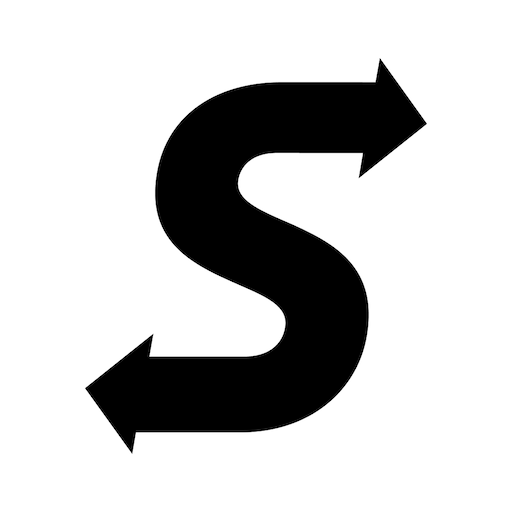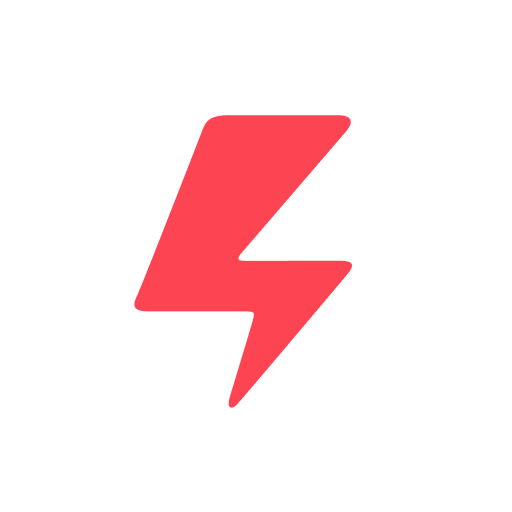
Scoot Kick
العب على الكمبيوتر الشخصي مع BlueStacks - نظام أندرويد للألعاب ، موثوق به من قبل أكثر من 500 مليون لاعب.
تم تعديل الصفحة في: 29 يناير 2020
Play Scoot Kick on PC
How it works:
— Download the Scoot Kick app
— Create your account
— Use the app to find a kick scooter and scan the QR code to start your ride
— Ride safely by observing the rules of the road and wearing a helmet
— Secure your kick scooter and end your ride
Scoot is the original shared electric vehicle company. Our mission is to reduce global carbon emissions and traffic congestion that consistently plagues cities. In San Francisco alone, our riders have (to date) prevented millions of pounds of carbon dioxide from entering the atmosphere.
Notes:
— You must be at least 18 years old to use the Scoot Kick app
— To operate a vehicle you’ll need to grant the app access to your GPS location while you ride
— Never ride with more than one person on a kick scooter and always wear a helmet
If you would like to see Scoot in your city, let us know using hi@scoot.com
For more information, visit scoot.com
العب Scoot Kick على جهاز الكمبيوتر. من السهل البدء.
-
قم بتنزيل BlueStacks وتثبيته على جهاز الكمبيوتر الخاص بك
-
أكمل تسجيل الدخول إلى Google للوصول إلى متجر Play ، أو قم بذلك لاحقًا
-
ابحث عن Scoot Kick في شريط البحث أعلى الزاوية اليمنى
-
انقر لتثبيت Scoot Kick من نتائج البحث
-
أكمل تسجيل الدخول إلى Google (إذا تخطيت الخطوة 2) لتثبيت Scoot Kick
-
انقر على أيقونة Scoot Kick على الشاشة الرئيسية لبدء اللعب