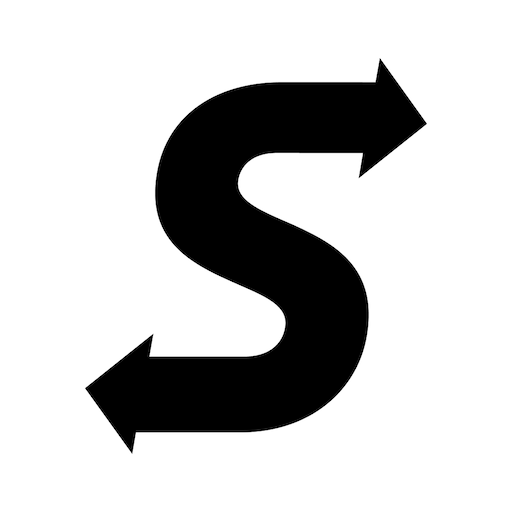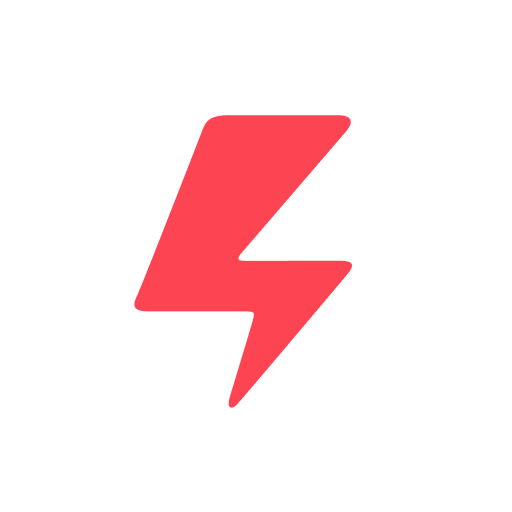
Scoot Kick
여행 및 지역정보 | Scoot Rides, Inc.
5억명 이상의 게이머가 신뢰하는 안드로이드 게임 플랫폼 BlueStacks으로 PC에서 플레이하세요.
Play Scoot Kick on PC
Scoot’s shared electric kick scooters can be picked up and dropped off anywhere in your city. Use Scoot Kick for your daily commute, date night, or a weekend outing with friends.
How it works:
— Download the Scoot Kick app
— Create your account
— Use the app to find a kick scooter and scan the QR code to start your ride
— Ride safely by observing the rules of the road and wearing a helmet
— Secure your kick scooter and end your ride
Scoot is the original shared electric vehicle company. Our mission is to reduce global carbon emissions and traffic congestion that consistently plagues cities. In San Francisco alone, our riders have (to date) prevented millions of pounds of carbon dioxide from entering the atmosphere.
Notes:
— You must be at least 18 years old to use the Scoot Kick app
— To operate a vehicle you’ll need to grant the app access to your GPS location while you ride
— Never ride with more than one person on a kick scooter and always wear a helmet
If you would like to see Scoot in your city, let us know using hi@scoot.com
For more information, visit scoot.com
How it works:
— Download the Scoot Kick app
— Create your account
— Use the app to find a kick scooter and scan the QR code to start your ride
— Ride safely by observing the rules of the road and wearing a helmet
— Secure your kick scooter and end your ride
Scoot is the original shared electric vehicle company. Our mission is to reduce global carbon emissions and traffic congestion that consistently plagues cities. In San Francisco alone, our riders have (to date) prevented millions of pounds of carbon dioxide from entering the atmosphere.
Notes:
— You must be at least 18 years old to use the Scoot Kick app
— To operate a vehicle you’ll need to grant the app access to your GPS location while you ride
— Never ride with more than one person on a kick scooter and always wear a helmet
If you would like to see Scoot in your city, let us know using hi@scoot.com
For more information, visit scoot.com
PC에서 Scoot Kick 플레이해보세요.
-
BlueStacks 다운로드하고 설치
-
Google Play 스토어에 로그인 하기(나중에 진행가능)
-
오른쪽 상단 코너에 Scoot Kick 검색
-
검색 결과 중 Scoot Kick 선택하여 설치
-
구글 로그인 진행(만약 2단계를 지나갔을 경우) 후 Scoot Kick 설치
-
메인 홈화면에서 Scoot Kick 선택하여 실행