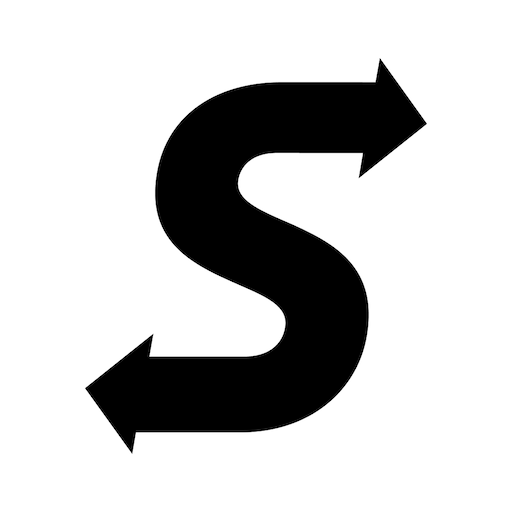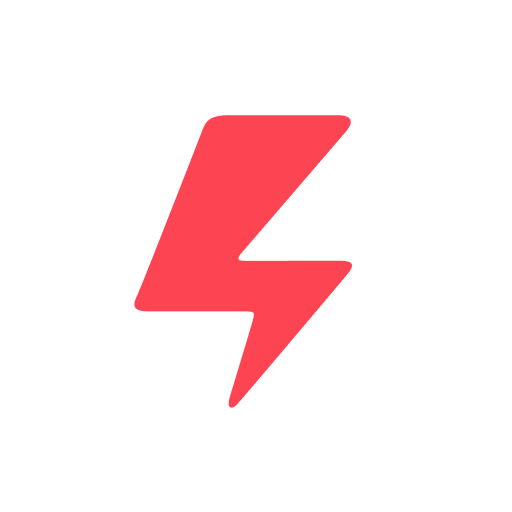
Scoot Kick
旅游与本地出行 | Scoot Rides, Inc.
在電腦上使用BlueStacks –受到5億以上的遊戲玩家所信任的Android遊戲平台。
Play Scoot Kick on PC
Scoot’s shared electric kick scooters can be picked up and dropped off anywhere in your city. Use Scoot Kick for your daily commute, date night, or a weekend outing with friends.
How it works:
— Download the Scoot Kick app
— Create your account
— Use the app to find a kick scooter and scan the QR code to start your ride
— Ride safely by observing the rules of the road and wearing a helmet
— Secure your kick scooter and end your ride
Scoot is the original shared electric vehicle company. Our mission is to reduce global carbon emissions and traffic congestion that consistently plagues cities. In San Francisco alone, our riders have (to date) prevented millions of pounds of carbon dioxide from entering the atmosphere.
Notes:
— You must be at least 18 years old to use the Scoot Kick app
— To operate a vehicle you’ll need to grant the app access to your GPS location while you ride
— Never ride with more than one person on a kick scooter and always wear a helmet
If you would like to see Scoot in your city, let us know using hi@scoot.com
For more information, visit scoot.com
How it works:
— Download the Scoot Kick app
— Create your account
— Use the app to find a kick scooter and scan the QR code to start your ride
— Ride safely by observing the rules of the road and wearing a helmet
— Secure your kick scooter and end your ride
Scoot is the original shared electric vehicle company. Our mission is to reduce global carbon emissions and traffic congestion that consistently plagues cities. In San Francisco alone, our riders have (to date) prevented millions of pounds of carbon dioxide from entering the atmosphere.
Notes:
— You must be at least 18 years old to use the Scoot Kick app
— To operate a vehicle you’ll need to grant the app access to your GPS location while you ride
— Never ride with more than one person on a kick scooter and always wear a helmet
If you would like to see Scoot in your city, let us know using hi@scoot.com
For more information, visit scoot.com
在電腦上遊玩Scoot Kick . 輕易上手.
-
在您的電腦上下載並安裝BlueStacks
-
完成Google登入後即可訪問Play商店,或等你需要訪問Play商店十再登入
-
在右上角的搜索欄中尋找 Scoot Kick
-
點擊以從搜索結果中安裝 Scoot Kick
-
完成Google登入(如果您跳過了步驟2),以安裝 Scoot Kick
-
在首頁畫面中點擊 Scoot Kick 圖標來啟動遊戲