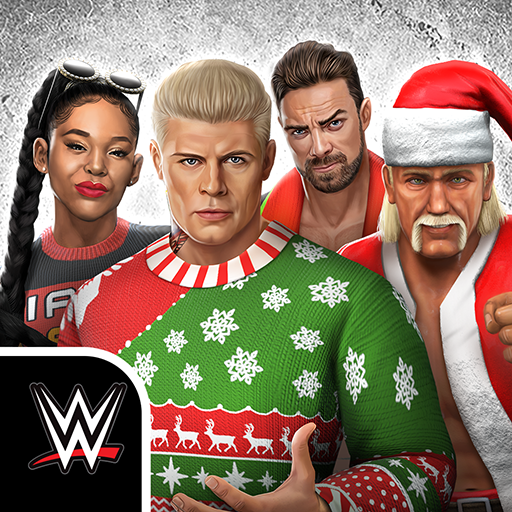Wheel of Fortune: TV Game
Chơi trên PC với BlueStacks - Nền tảng chơi game Android, được hơn 500 triệu game thủ tin tưởng.
Trang đã được sửa đổi vào: 28 thg 12, 2023
Play Wheel of Fortune: TV Game on PC or Mac
Wheel of Fortune: TV Game is a Word game developed by Scopely. BlueStacks app player is the best platform to play this Android game on your PC or Mac for an immersive gaming experience.
Wheel of Fortune: TV Game brings the excitement and challenge of America’s iconic game show into the palm of your hand. Offering players the chance to spin the wheel, solve puzzles, and train their brain, the mobile game captures the essence of the Emmy-winning TV show hosted by Pat Sajak.
The game features new puzzles written by the show’s producers, ensuring a fresh and authentic experience every time you play. Whether you’re a longtime fan who’s always wanted to buy a vowel or someone looking for a stimulating word game, this mobile adaptation offers a chance to virtually be a contestant on Wheel of Fortune: TV Game.
Wheel of Fortune: TV Game incorporates social features to elevate the experience. Challenge friends and family through Facebook or square off against millions of players from around the globe. It also has tournament modes, allowing players to compete in word puzzle tournaments for large prizes and collectibles. Each game you engage in is a trip around the world, guided by Pat Sajak, featuring locations from New York to Paris, Tokyo, and Hollywood.
Download Wheel of Fortune: TV Game on PC with BlueStacks and have a blast solving each word puzzle.
Chơi Wheel of Fortune: TV Game trên PC. Rất dễ để bắt đầu
-
Tải và cài đặt BlueStacks trên máy của bạn
-
Hoàn tất đăng nhập vào Google để đến PlayStore, hoặc thực hiện sau
-
Tìm Wheel of Fortune: TV Game trên thanh tìm kiếm ở góc phải màn hình
-
Nhấn vào để cài đặt Wheel of Fortune: TV Game trong danh sách kết quả tìm kiếm
-
Hoàn tất đăng nhập Google (nếu bạn chưa làm bước 2) để cài đặt Wheel of Fortune: TV Game
-
Nhấn vào icon Wheel of Fortune: TV Game tại màn hình chính để bắt đầu chơi