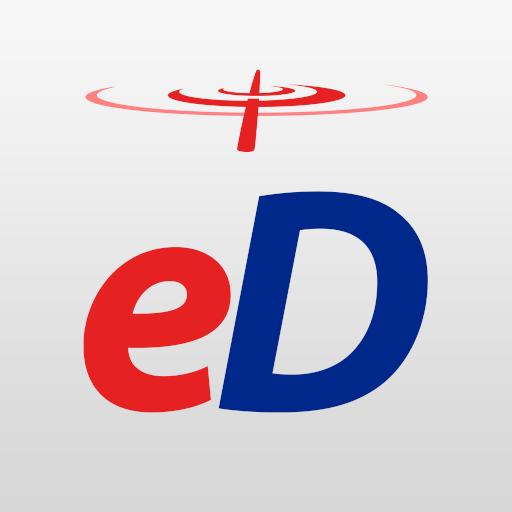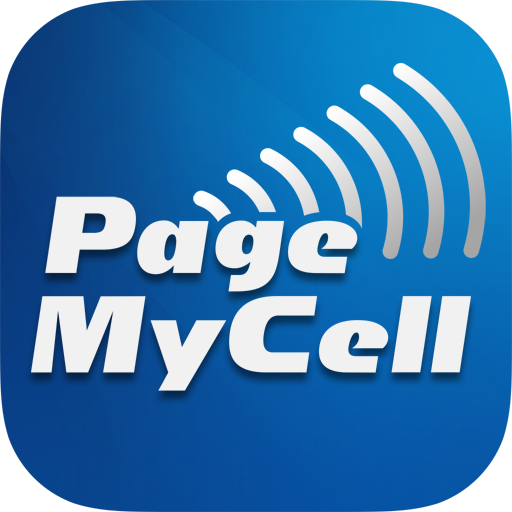
Page My Cell
Play on PC with BlueStacks – the Android Gaming Platform, trusted by 500M+ gamers.
Page Modified on: June 10, 2019
Play Page My Cell on PC
Through the app users have the ability to customize many options including: changing notification sound, days to save call logs (up to 30 days), and the use of external or internal speakers to play messages. Turn by turn directions are also available with the Map It! feature. Streaming of live audio is coming soon!
Over 250 departments across the Midwest trust Page My Cell for their supplemental paging needs!
Play Page My Cell on PC. It’s easy to get started.
-
Download and install BlueStacks on your PC
-
Complete Google sign-in to access the Play Store, or do it later
-
Look for Page My Cell in the search bar at the top right corner
-
Click to install Page My Cell from the search results
-
Complete Google sign-in (if you skipped step 2) to install Page My Cell
-
Click the Page My Cell icon on the home screen to start playing