
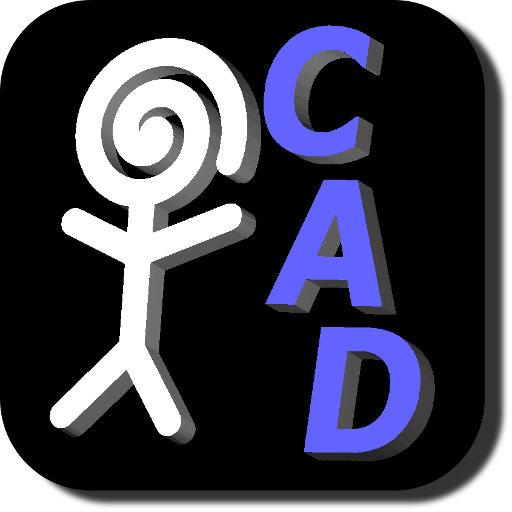
ScorchCAD
Mainkan di PC dengan BlueStacks – platform Game-Game Android, dipercaya oleh lebih dari 500 juta gamer.
Halaman Dimodifikasi Aktif: 18 November 2016
Play ScorchCAD on PC
ScorchCAD aims to provide the same functions as OpenSCAD but it does not use the same source code. Most of the basic features are currently working. Additional features will be supported in future updates.
Features currently supported (fully or partially):
- 3D Shapes: cube, cylinder, sphere, polyhedron
- 2D Shapes: square, circle, polygon
- Transformations: translate, rotate, scale, resize, mirror, multmatrix, hull, color
- Boolean Operations: union, difference and intersection
- Functions: norm, cross, lookup, str, , version, version_num and mathematical functions
- Other: echo, for, intersection_for, if, assign, projection, surface
- File Import: DXF and STL (ASCII and binary)
- User defined variables and special variables : $fa, $fs and $fn
- User defined functions and Math functions
- Modifier character * (disable)
ScorchCAD is still a work in progress here is a partial list of the OpenSCAD features not yet supported:
minkowski, search, children, parent_module, Modifier Characters (! show only, # highlight, % transparent)
** Help make ScorchCAD better ***
If ScorchCAD crashes during a model build please e-mail the *.scad file that resulted in a crash. I get crash reports from Google Play but it is difficult to troubleshoot without the code that caused the crash.
Mainkan ScorchCAD di PC Mudah saja memulainya.
-
Unduh dan pasang BlueStacks di PC kamu
-
Selesaikan proses masuk Google untuk mengakses Playstore atau lakukan nanti
-
Cari ScorchCAD di bilah pencarian di pojok kanan atas
-
Klik untuk menginstal ScorchCAD dari hasil pencarian
-
Selesaikan proses masuk Google (jika kamu melewati langkah 2) untuk menginstal ScorchCAD
-
Klik ikon ScorchCAD di layar home untuk membuka gamenya



