
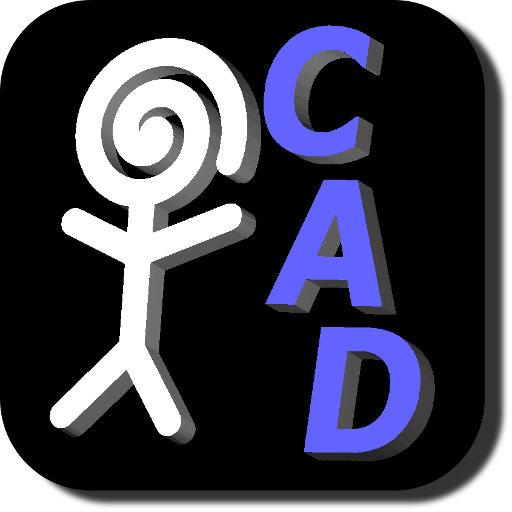
ScorchCAD
Graj na PC z BlueStacks – Platforma gamingowa Android, która uzyskała zaufanie ponad 500 milionów graczy!
Strona zmodyfikowana w dniu: 18 listopada 2016
Play ScorchCAD on PC
ScorchCAD aims to provide the same functions as OpenSCAD but it does not use the same source code. Most of the basic features are currently working. Additional features will be supported in future updates.
Features currently supported (fully or partially):
- 3D Shapes: cube, cylinder, sphere, polyhedron
- 2D Shapes: square, circle, polygon
- Transformations: translate, rotate, scale, resize, mirror, multmatrix, hull, color
- Boolean Operations: union, difference and intersection
- Functions: norm, cross, lookup, str, , version, version_num and mathematical functions
- Other: echo, for, intersection_for, if, assign, projection, surface
- File Import: DXF and STL (ASCII and binary)
- User defined variables and special variables : $fa, $fs and $fn
- User defined functions and Math functions
- Modifier character * (disable)
ScorchCAD is still a work in progress here is a partial list of the OpenSCAD features not yet supported:
minkowski, search, children, parent_module, Modifier Characters (! show only, # highlight, % transparent)
** Help make ScorchCAD better ***
If ScorchCAD crashes during a model build please e-mail the *.scad file that resulted in a crash. I get crash reports from Google Play but it is difficult to troubleshoot without the code that caused the crash.
Zagraj w ScorchCAD na PC. To takie proste.
-
Pobierz i zainstaluj BlueStacks na PC
-
Zakończ pomyślnie ustawienie Google, aby otrzymać dostęp do sklepu Play, albo zrób to później.
-
Wyszukaj ScorchCAD w pasku wyszukiwania w prawym górnym rogu.
-
Kliknij, aby zainstalować ScorchCAD z wyników wyszukiwania
-
Ukończ pomyślnie rejestrację Google (jeśli krok 2 został pominięty) aby zainstalować ScorchCAD
-
Klinij w ikonę ScorchCAD na ekranie startowym, aby zacząć grę



