
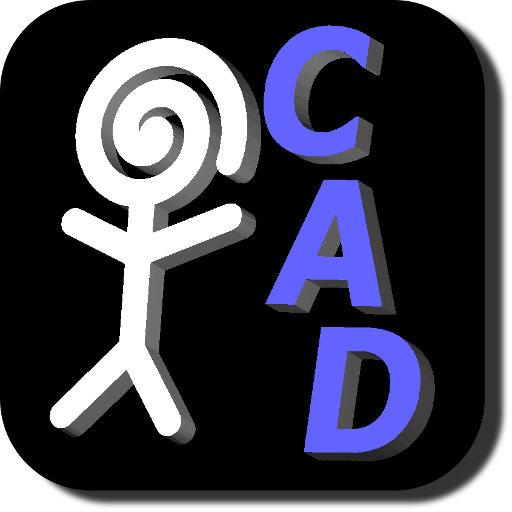
ScorchCAD
工具 | Scorch Works
在電腦上使用BlueStacks –受到5億以上的遊戲玩家所信任的Android遊戲平台。
Play ScorchCAD on PC
ScorchCAD is a clone of OpenSCAD written for Android devices. ScorchCAD enables users to build CAD (computer aided design) models on an android phone or tablet. 3D modeling is performed in ScorchCAD by entering OpenSCAD code on the editor screen then compiling the code on the ScorchCAD viewer screen. The resulting 3D model can be viewed on the viewer screen. Rotate the model with one finger, 2 finger pinch to zoom, pan using three fingers. ScorchCAD can also be used as a minimal STL (STereoLithography) file viewer.
ScorchCAD aims to provide the same functions as OpenSCAD but it does not use the same source code. Most of the basic features are currently working. Additional features will be supported in future updates.
Features currently supported (fully or partially):
- 3D Shapes: cube, cylinder, sphere, polyhedron
- 2D Shapes: square, circle, polygon
- Transformations: translate, rotate, scale, resize, mirror, multmatrix, hull, color
- Boolean Operations: union, difference and intersection
- Functions: norm, cross, lookup, str, , version, version_num and mathematical functions
- Other: echo, for, intersection_for, if, assign, projection, surface
- File Import: DXF and STL (ASCII and binary)
- User defined variables and special variables : $fa, $fs and $fn
- User defined functions and Math functions
- Modifier character * (disable)
ScorchCAD is still a work in progress here is a partial list of the OpenSCAD features not yet supported:
minkowski, search, children, parent_module, Modifier Characters (! show only, # highlight, % transparent)
** Help make ScorchCAD better ***
If ScorchCAD crashes during a model build please e-mail the *.scad file that resulted in a crash. I get crash reports from Google Play but it is difficult to troubleshoot without the code that caused the crash.
ScorchCAD aims to provide the same functions as OpenSCAD but it does not use the same source code. Most of the basic features are currently working. Additional features will be supported in future updates.
Features currently supported (fully or partially):
- 3D Shapes: cube, cylinder, sphere, polyhedron
- 2D Shapes: square, circle, polygon
- Transformations: translate, rotate, scale, resize, mirror, multmatrix, hull, color
- Boolean Operations: union, difference and intersection
- Functions: norm, cross, lookup, str, , version, version_num and mathematical functions
- Other: echo, for, intersection_for, if, assign, projection, surface
- File Import: DXF and STL (ASCII and binary)
- User defined variables and special variables : $fa, $fs and $fn
- User defined functions and Math functions
- Modifier character * (disable)
ScorchCAD is still a work in progress here is a partial list of the OpenSCAD features not yet supported:
minkowski, search, children, parent_module, Modifier Characters (! show only, # highlight, % transparent)
** Help make ScorchCAD better ***
If ScorchCAD crashes during a model build please e-mail the *.scad file that resulted in a crash. I get crash reports from Google Play but it is difficult to troubleshoot without the code that caused the crash.
在電腦上遊玩ScorchCAD . 輕易上手.
-
在您的電腦上下載並安裝BlueStacks
-
完成Google登入後即可訪問Play商店,或等你需要訪問Play商店十再登入
-
在右上角的搜索欄中尋找 ScorchCAD
-
點擊以從搜索結果中安裝 ScorchCAD
-
完成Google登入(如果您跳過了步驟2),以安裝 ScorchCAD
-
在首頁畫面中點擊 ScorchCAD 圖標來啟動遊戲



