
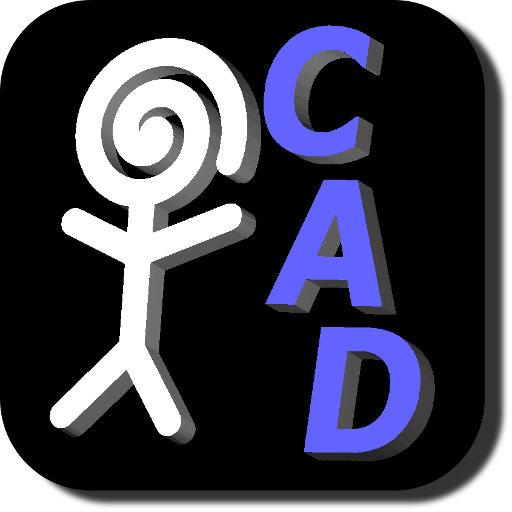
ScorchCAD
Chơi trên PC với BlueStacks - Nền tảng chơi game Android, được hơn 500 triệu game thủ tin tưởng.
Trang đã được sửa đổi vào: 18 tháng 11, 2016
Play ScorchCAD on PC
ScorchCAD aims to provide the same functions as OpenSCAD but it does not use the same source code. Most of the basic features are currently working. Additional features will be supported in future updates.
Features currently supported (fully or partially):
- 3D Shapes: cube, cylinder, sphere, polyhedron
- 2D Shapes: square, circle, polygon
- Transformations: translate, rotate, scale, resize, mirror, multmatrix, hull, color
- Boolean Operations: union, difference and intersection
- Functions: norm, cross, lookup, str, , version, version_num and mathematical functions
- Other: echo, for, intersection_for, if, assign, projection, surface
- File Import: DXF and STL (ASCII and binary)
- User defined variables and special variables : $fa, $fs and $fn
- User defined functions and Math functions
- Modifier character * (disable)
ScorchCAD is still a work in progress here is a partial list of the OpenSCAD features not yet supported:
minkowski, search, children, parent_module, Modifier Characters (! show only, # highlight, % transparent)
** Help make ScorchCAD better ***
If ScorchCAD crashes during a model build please e-mail the *.scad file that resulted in a crash. I get crash reports from Google Play but it is difficult to troubleshoot without the code that caused the crash.
Chơi ScorchCAD trên PC. Rất dễ để bắt đầu
-
Tải và cài đặt BlueStacks trên máy của bạn
-
Hoàn tất đăng nhập vào Google để đến PlayStore, hoặc thực hiện sau
-
Tìm ScorchCAD trên thanh tìm kiếm ở góc phải màn hình
-
Nhấn vào để cài đặt ScorchCAD trong danh sách kết quả tìm kiếm
-
Hoàn tất đăng nhập Google (nếu bạn chưa làm bước 2) để cài đặt ScorchCAD
-
Nhấn vào icon ScorchCAD tại màn hình chính để bắt đầu chơi



