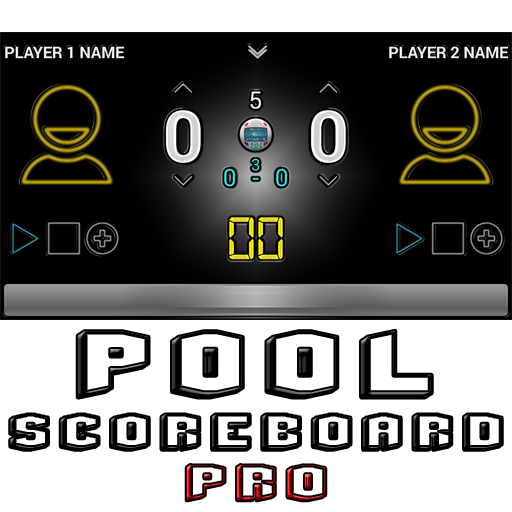Scoreboards HD
Juega en PC con BlueStacks: la plataforma de juegos Android, en la que confían más de 500 millones de jugadores.
Página modificada el: 1 de octubre de 2019
Play Scoreboards HD on PC
Scoreboards is the all in one solution to keep track of scores, if you are playing, refereeing, or just watching a game, scoreboards allows you to the keep scores.
Scoreboards supports those games: (Some scoreboard is totally useful in others sports or tasks)
Basketball
Soccer
Wrestling
Lacrosse
Baseball
Squash
Badminton
Cricket
Football USA
Rugby
Volleyball
Beach Volleyball
Futsal
Tennis
Hockey
Padel
Boxing
Swimming
Handball
Waterpolo
Table Tennis
100/200/400 m chrono, records, lap time,
Calculate speed (Last, max & mid)... configurable
Chrono and time for up to 8 players, with best marks and classifications
Features include
• Configurable match setup, times, laps, timeouts, fouls, points, sets...
• Efficient and easy score entry
• Edit the team's names and all the other options ins the scoreboard
• Large text landscape mode for highly visible scoring information
• Pause and resume matches
• Countdown & count up option
• Skinable
• Sound effects
• Alarm clock
• Coin Toss (Head or tail)
• Penalty timer
• Timeout counter
• Foul counter
• Big size fonts, numbers and texts
• Support 7 &10 inch tablet
• Support TV
• Scoreboard,clock, penalties, shotclock, timer, buzzer, timeouts, fouls, points, games, races, training,
times, laps, speed and a lot more... all in one single app!
if you need an specific scoreboard, add some features, options, ideas or something else, write me to: xabierpayet@gmail.com
Juega Scoreboards HD en la PC. Es fácil comenzar.
-
Descargue e instale BlueStacks en su PC
-
Complete el inicio de sesión de Google para acceder a Play Store, o hágalo más tarde
-
Busque Scoreboards HD en la barra de búsqueda en la esquina superior derecha
-
Haga clic para instalar Scoreboards HD desde los resultados de búsqueda
-
Complete el inicio de sesión de Google (si omitió el paso 2) para instalar Scoreboards HD
-
Haz clic en el ícono Scoreboards HD en la pantalla de inicio para comenzar a jugar