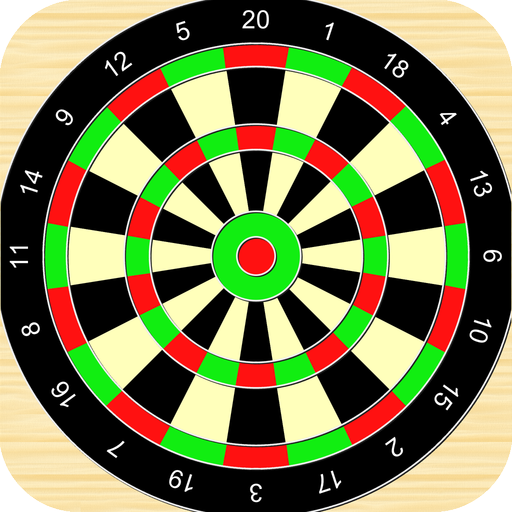Score Darts Scorer
Gioca su PC con BlueStacks: la piattaforma di gioco Android, considerata affidabile da oltre 500 milioni di giocatori.
Pagina modificata il: 9 marzo 2018
Play Score Darts Scorer on PC
FEATURES INCLUDE:
• Play Cricket, 101, 201, 301*, 501*, 701* and 1001* (* = unlocked after purchase)
• Built-in voice for match commentary - calls your name and scores as you play
• Play against a fellow human or challenge SmartBot – the intelligent darts scorer opponent who adjusts to compete with your recent performance levels!
• Additionally you can challenge DartBot, the computer player designed to help you practice - 10 different levels of ability
• Two score modes for X01, enter your total score, or each dart individually. Switch between the two scorer modes mid-game for dart-by-dart checkout suggestions
• Set options for number of sets / legs, commentary and more
• Suggested checkouts shown on screen
• Unlimited undo / redo within any match
• Add unlimited player profiles and view detailed darts statistics for each player. Add player photos too.
• Match histories including full statistics saved for each darts player.
• Share your match results or player statistics on Facebook and Twitter
** Get your pro darts scorer now and LET'S PLAY DARTS!! **
Gioca Score Darts Scorer su PC. È facile iniziare.
-
Scarica e installa BlueStacks sul tuo PC
-
Completa l'accesso a Google per accedere al Play Store o eseguilo in un secondo momento
-
Cerca Score Darts Scorer nella barra di ricerca nell'angolo in alto a destra
-
Fai clic per installare Score Darts Scorer dai risultati della ricerca
-
Completa l'accesso a Google (se hai saltato il passaggio 2) per installare Score Darts Scorer
-
Fai clic sull'icona Score Darts Scorer nella schermata principale per iniziare a giocare