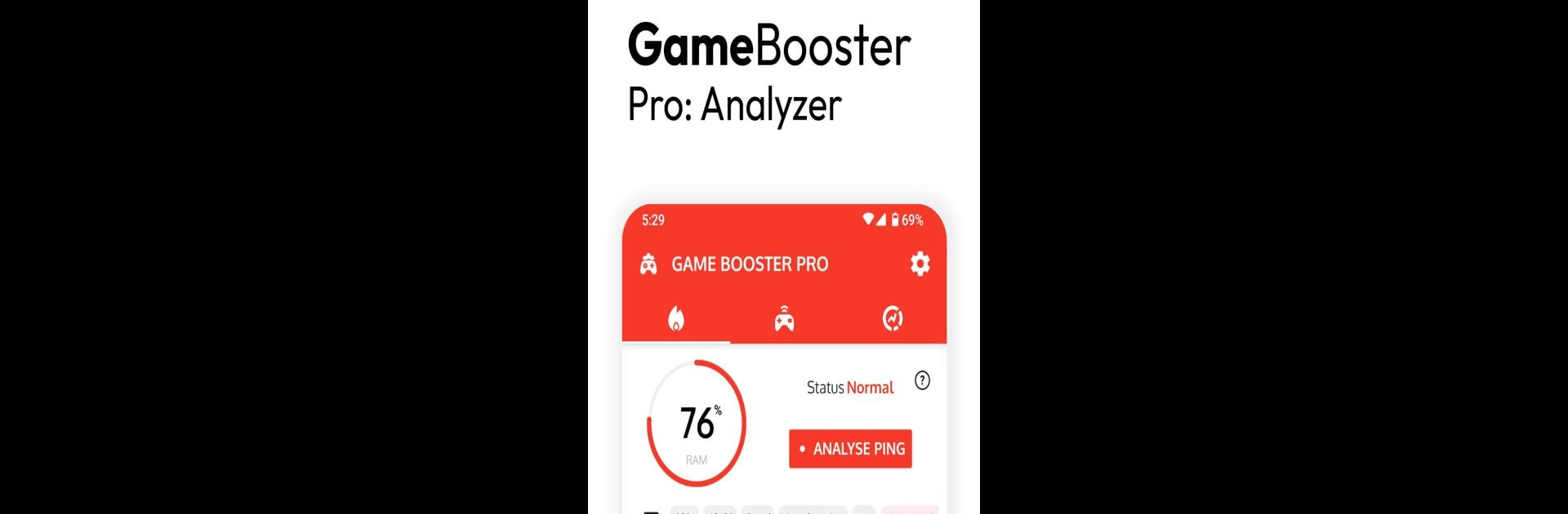

Game Booster Pro: Turbo Mode
Jouez sur PC avec BlueStacks - la plate-forme de jeu Android, approuvée par + 500M de joueurs.
Page Modifiée le: Jul 11, 2024
Run Game Booster Pro: Turbo Mode on PC or Mac
Get freedom from your phone’s obvious limitations. Use Game Booster Pro: Turbo Mode, made by Scoteam, a Tools app on your PC or Mac with BlueStacks, and level up your experience.
About the App
“Game Booster Pro: Turbo Mode” by Scoteam offers a seamless gaming experience by organizing your games in one place. Expect smoother play with its handy tools designed to optimize device settings. It’s about keeping your gameplay uninterrupted.
App Features
Game Launcher & Analyzer
– Launch your favorite games without the hassle of searching, making it easier to jump right into the action.
FPS Monitor
– Keep an eye on the FPS values to understand your game’s performance. Higher FPS means smoother gameplay, though this feature won’t work in every game.
Game Preparation
– Before you dive into gaming, get a quick check-up on battery stats and ensure your device is ready for uninterrupted play.
Smart DNS Switcher
– Connect to the best DNS with minimal lag using the smart DNS changer feature, enhanced by VPN Service for top performance.
Ping Analyzer
– Analyze your internet connection’s latency in real-time, helping you pinpoint any network issues without boosting your device’s performance directly.
BlueStacks brings your apps to life on a bigger screen—seamless and straightforward.
Jouez à Game Booster Pro: Turbo Mode sur PC. C'est facile de commencer.
-
Téléchargez et installez BlueStacks sur votre PC
-
Connectez-vous à Google pour accéder au Play Store ou faites-le plus tard
-
Recherchez Game Booster Pro: Turbo Mode dans la barre de recherche dans le coin supérieur droit
-
Cliquez pour installer Game Booster Pro: Turbo Mode à partir des résultats de la recherche
-
Connectez-vous à Google (si vous avez ignoré l'étape 2) pour installer Game Booster Pro: Turbo Mode
-
Cliquez sur l'icône Game Booster Pro: Turbo Mode sur l'écran d'accueil pour commencer à jouer



