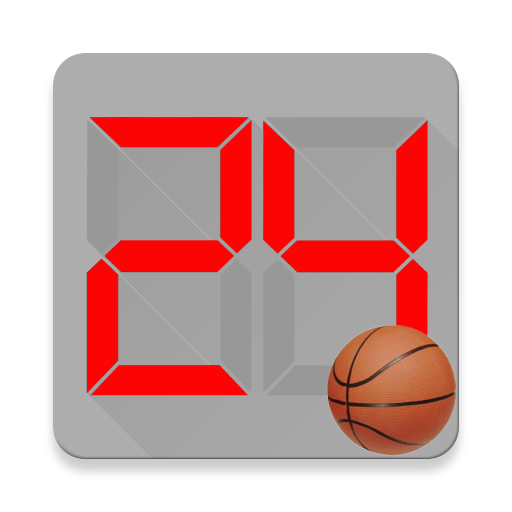Basketball ScoreBoard
Mainkan di PC dengan BlueStacks – platform Game-Game Android, dipercaya oleh lebih dari 500 juta gamer.
Halaman Dimodifikasi Aktif: 13 Agustus 2018
Play Basketball ScoreBoard on PC
Features include,
1. Quater Based Score Tracking.
2. Quater Based Team Foul Tracking.
3. Overall Score View.
4. 3 Point Score Tracker.
5. Free Throw Score Tracker.
6. Remove the players.
- Quater Based Score and Foul Tracker.
In the main page, you have to give names of the two teams if you're not aware of your team names this app will automatically make a default team names like Team A and Team B. Then you can start monitoring your scores and fouls. Auto refresh for the foul section will be done every time when the quarter button is pressed.
Undo action is also available to rectify the incorrect user inputs on scores.
- Overall Score View.
In the summary tab, you will be provided with the overall scoreboard view. It displays the detailed score of your match with quarter details. Additionally, you can enjoy sharing the scoreboard details with your friends and families using share option.
- 3 Point & Free Throw Tracker.
It will help you to track the 3 point and free throw game scores. You can add a player name to start counting the scores. There are no limitations on the number of players in 3 Point & Free Throw Trackers. Additionally, if you want to eliminate the players from the list, you can remove the player by long pressing their names.
Mainkan Basketball ScoreBoard di PC Mudah saja memulainya.
-
Unduh dan pasang BlueStacks di PC kamu
-
Selesaikan proses masuk Google untuk mengakses Playstore atau lakukan nanti
-
Cari Basketball ScoreBoard di bilah pencarian di pojok kanan atas
-
Klik untuk menginstal Basketball ScoreBoard dari hasil pencarian
-
Selesaikan proses masuk Google (jika kamu melewati langkah 2) untuk menginstal Basketball ScoreBoard
-
Klik ikon Basketball ScoreBoard di layar home untuk membuka gamenya