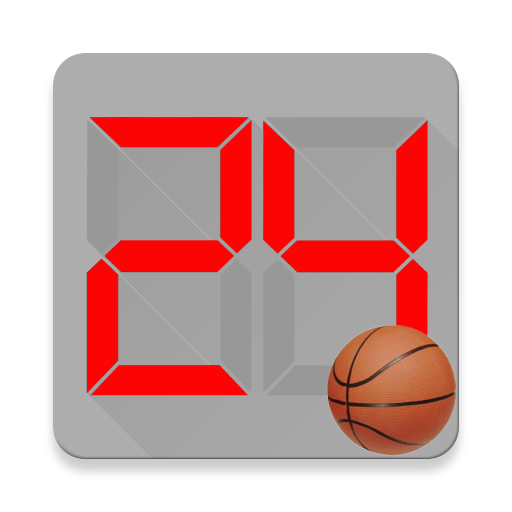このページには広告が含まれます

Basketball ScoreBoard
Sports | Juniper Arena
BlueStacksを使ってPCでプレイ - 5憶以上のユーザーが愛用している高機能Androidゲーミングプラットフォーム
Play Basketball ScoreBoard on PC
BasketBall ScoreBoard Application is designed for the basketball scorers/players to track scores during a match. It acts like an exact scoreboard which we use in matches.
Features include,
1. Quater Based Score Tracking.
2. Quater Based Team Foul Tracking.
3. Overall Score View.
4. 3 Point Score Tracker.
5. Free Throw Score Tracker.
6. Remove the players.
- Quater Based Score and Foul Tracker.
In the main page, you have to give names of the two teams if you're not aware of your team names this app will automatically make a default team names like Team A and Team B. Then you can start monitoring your scores and fouls. Auto refresh for the foul section will be done every time when the quarter button is pressed.
Undo action is also available to rectify the incorrect user inputs on scores.
- Overall Score View.
In the summary tab, you will be provided with the overall scoreboard view. It displays the detailed score of your match with quarter details. Additionally, you can enjoy sharing the scoreboard details with your friends and families using share option.
- 3 Point & Free Throw Tracker.
It will help you to track the 3 point and free throw game scores. You can add a player name to start counting the scores. There are no limitations on the number of players in 3 Point & Free Throw Trackers. Additionally, if you want to eliminate the players from the list, you can remove the player by long pressing their names.
Features include,
1. Quater Based Score Tracking.
2. Quater Based Team Foul Tracking.
3. Overall Score View.
4. 3 Point Score Tracker.
5. Free Throw Score Tracker.
6. Remove the players.
- Quater Based Score and Foul Tracker.
In the main page, you have to give names of the two teams if you're not aware of your team names this app will automatically make a default team names like Team A and Team B. Then you can start monitoring your scores and fouls. Auto refresh for the foul section will be done every time when the quarter button is pressed.
Undo action is also available to rectify the incorrect user inputs on scores.
- Overall Score View.
In the summary tab, you will be provided with the overall scoreboard view. It displays the detailed score of your match with quarter details. Additionally, you can enjoy sharing the scoreboard details with your friends and families using share option.
- 3 Point & Free Throw Tracker.
It will help you to track the 3 point and free throw game scores. You can add a player name to start counting the scores. There are no limitations on the number of players in 3 Point & Free Throw Trackers. Additionally, if you want to eliminate the players from the list, you can remove the player by long pressing their names.
Basketball ScoreBoardをPCでプレイ
-
BlueStacksをダウンロードしてPCにインストールします。
-
GoogleにサインインしてGoogle Play ストアにアクセスします。(こちらの操作は後で行っても問題ありません)
-
右上の検索バーにBasketball ScoreBoardを入力して検索します。
-
クリックして検索結果からBasketball ScoreBoardをインストールします。
-
Googleサインインを完了してBasketball ScoreBoardをインストールします。※手順2を飛ばしていた場合
-
ホーム画面にてBasketball ScoreBoardのアイコンをクリックしてアプリを起動します。