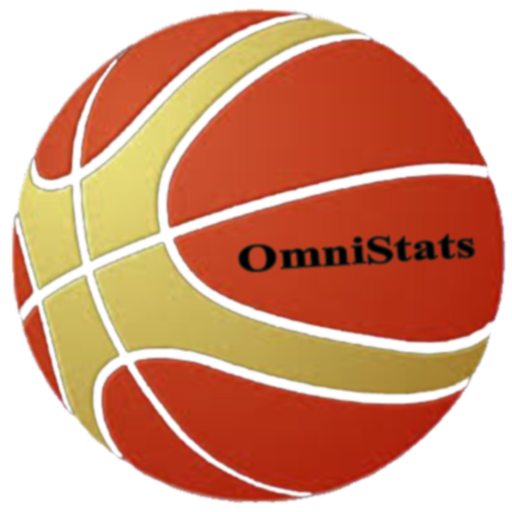このページには広告が含まれます

Boxscore For Basketball
Sports | Scorerbox
BlueStacksを使ってPCでプレイ - 5憶以上のユーザーが愛用している高機能Androidゲーミングプラットフォーム
Play Boxscore For Basketball on PC
Play-By-Play also supports recording. Ad-free version.
Boxscore and Play-By-Play can be uploaded, and can be opened to the public easily.
The record of the basketball score, rebound, assist, steal, the foul, and the turnover can be applied.
Score recording at any time and at a glance total probability.
The game has also supported the same team, and pickup games are ideal for practice games.
Boxscore and Play-By-Play can be uploaded, and can be opened to the public easily.
The record of the basketball score, rebound, assist, steal, the foul, and the turnover can be applied.
Score recording at any time and at a glance total probability.
The game has also supported the same team, and pickup games are ideal for practice games.
Boxscore For BasketballをPCでプレイ
-
BlueStacksをダウンロードしてPCにインストールします。
-
GoogleにサインインしてGoogle Play ストアにアクセスします。(こちらの操作は後で行っても問題ありません)
-
右上の検索バーにBoxscore For Basketballを入力して検索します。
-
クリックして検索結果からBoxscore For Basketballをインストールします。
-
Googleサインインを完了してBoxscore For Basketballをインストールします。※手順2を飛ばしていた場合
-
ホーム画面にてBoxscore For Basketballのアイコンをクリックしてアプリを起動します。