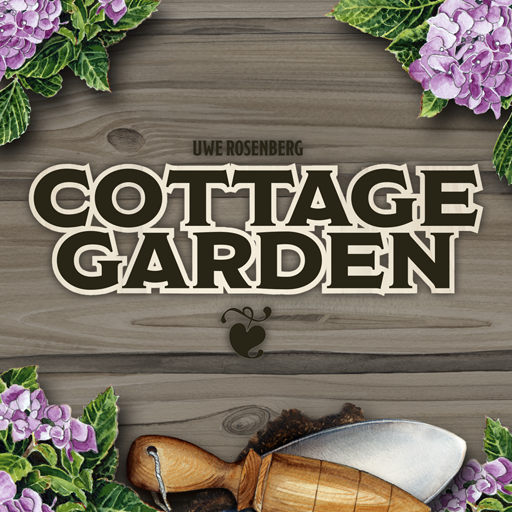Kamisado
Gioca su PC con BlueStacks: la piattaforma di gioco Android, considerata affidabile da oltre 500 milioni di giocatori.
Pagina modificata il: 30 marzo 2016
Play Kamisado on PC
In Kamisado, strategic thinking is required, as every move must be well-thought-out to defeat the opponent in this abstract strategy game.
Play against the computer in 5 different difficulties or against human players online in multiplayer mode!
Challenge players from across the world, play against your friends in exciting Kamisado matches and chat with them.
FEATURES
- Experience the successful original Kamisado board-game by Peter Burley on your smartphone or tablet
- Play against friends and other players worldwide (Multiplayer) or offline against challenging A.I. or locally against a friend on the same device
- Improve your ability in 5 difficulties from beginner to Kamisado master!
- View statistics, compare yourself with other competitors and top the highscore list
- While playing communicate with your opponent using the integrated chat feature
RULES
In every turn the player must move their tower forwards in a straight line or diagonally forwards without leapfrogging another tower. The colour the last move ended on determines which tower the opponent must move in their next turn. The black player starts by moving any one of their towers. The first player to move one of their towers onto the opponent’s home row wins.
Gioca Kamisado su PC. È facile iniziare.
-
Scarica e installa BlueStacks sul tuo PC
-
Completa l'accesso a Google per accedere al Play Store o eseguilo in un secondo momento
-
Cerca Kamisado nella barra di ricerca nell'angolo in alto a destra
-
Fai clic per installare Kamisado dai risultati della ricerca
-
Completa l'accesso a Google (se hai saltato il passaggio 2) per installare Kamisado
-
Fai clic sull'icona Kamisado nella schermata principale per iniziare a giocare