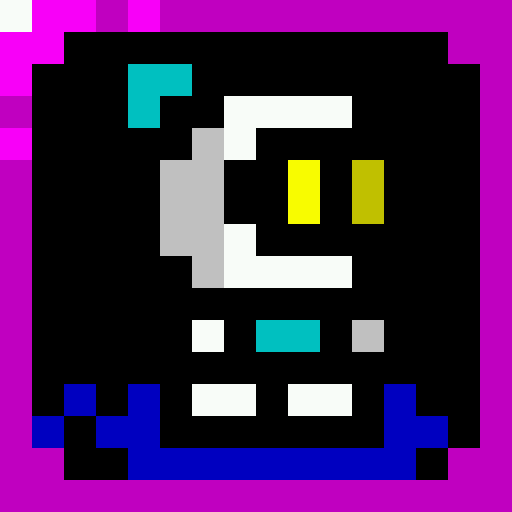Five Nights at Freddy's
Spiele auf dem PC mit BlueStacks - der Android-Gaming-Plattform, der über 500 Millionen Spieler vertrauen.
Seite geändert am: 17.06.2024
Play Five Nights at Freddy's on PC or Mac
Five Nights at Freddy’s is an action game developed by Clickteam USA LLC. BlueStacks app player is the best platform to play this Android game on your PC or Mac for an immersive gaming experience.
Welcome to Freddy Fazbear’s Pizza, where you’re not serving up slices, but serving as the new overnight security guard.
Night Shift at Freddy Fazbear’s Pizza
You are the new overnight security guard at the legendary Freddy Fazbear’s Pizza. Bluestacks lets you play games on your laptop or PC with your choice of a gamepad, keyboard, or mouse.
- Instead of flipping burgers, you’ll be monitoring Freddy Fazbear’s crew.
- These robotic entertainers are a hit with the kids during the day, but things get a bit creepy after hours.
- It’s your job to keep an eye on them through the security cameras.
Powering Through the Night
Due to budget cuts, there’s a limited supply of electricity to last until morning.
- Use it wisely to power the lights and security doors in your office.
- Run out of juice, and you will be left in the dark with some unpredictable animatronics.
Unpredictable Animatronics
Don’t let their daytime smiles fool you. Freddy and his friends have a mind of their own at night.
- Track their movements on the cameras as they wander.
- Survival will depend on your wits and resources if they get too close.
Spiele Five Nights at Freddy's auf dem PC. Der Einstieg ist einfach.
-
Lade BlueStacks herunter und installiere es auf deinem PC
-
Schließe die Google-Anmeldung ab, um auf den Play Store zuzugreifen, oder mache es später
-
Suche in der Suchleiste oben rechts nach Five Nights at Freddy's
-
Klicke hier, um Five Nights at Freddy's aus den Suchergebnissen zu installieren
-
Schließe die Google-Anmeldung ab (wenn du Schritt 2 übersprungen hast), um Five Nights at Freddy's zu installieren.
-
Klicke auf dem Startbildschirm auf das Five Nights at Freddy's Symbol, um mit dem Spielen zu beginnen