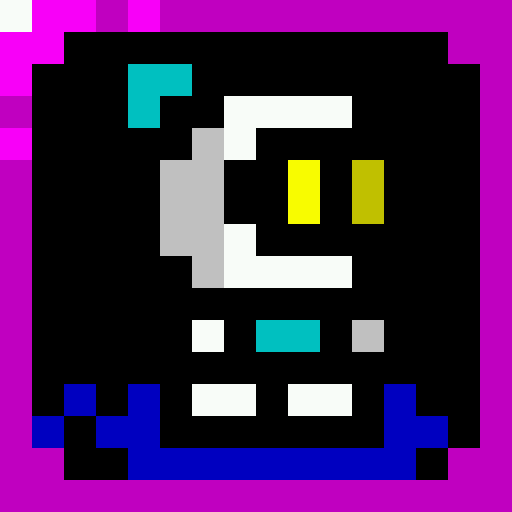Five Nights at Freddy's
Chơi trên PC với BlueStacks - Nền tảng chơi game Android, được hơn 500 triệu game thủ tin tưởng.
Trang đã được sửa đổi vào: Jun 17, 2024
Play Five Nights at Freddy's on PC or Mac
Five Nights at Freddy’s is an action game developed by Clickteam USA LLC. BlueStacks app player is the best platform to play this Android game on your PC or Mac for an immersive gaming experience.
Welcome to Freddy Fazbear’s Pizza, where you’re not serving up slices, but serving as the new overnight security guard.
Night Shift at Freddy Fazbear’s Pizza
You are the new overnight security guard at the legendary Freddy Fazbear’s Pizza. Bluestacks lets you play games on your laptop or PC with your choice of a gamepad, keyboard, or mouse.
- Instead of flipping burgers, you’ll be monitoring Freddy Fazbear’s crew.
- These robotic entertainers are a hit with the kids during the day, but things get a bit creepy after hours.
- It’s your job to keep an eye on them through the security cameras.
Powering Through the Night
Due to budget cuts, there’s a limited supply of electricity to last until morning.
- Use it wisely to power the lights and security doors in your office.
- Run out of juice, and you will be left in the dark with some unpredictable animatronics.
Unpredictable Animatronics
Don’t let their daytime smiles fool you. Freddy and his friends have a mind of their own at night.
- Track their movements on the cameras as they wander.
- Survival will depend on your wits and resources if they get too close.
Chơi Five Nights at Freddy's trên PC. Rất dễ để bắt đầu
-
Tải và cài đặt BlueStacks trên máy của bạn
-
Hoàn tất đăng nhập vào Google để đến PlayStore, hoặc thực hiện sau
-
Tìm Five Nights at Freddy's trên thanh tìm kiếm ở góc phải màn hình
-
Nhấn vào để cài đặt Five Nights at Freddy's trong danh sách kết quả tìm kiếm
-
Hoàn tất đăng nhập Google (nếu bạn chưa làm bước 2) để cài đặt Five Nights at Freddy's
-
Nhấn vào icon Five Nights at Freddy's tại màn hình chính để bắt đầu chơi