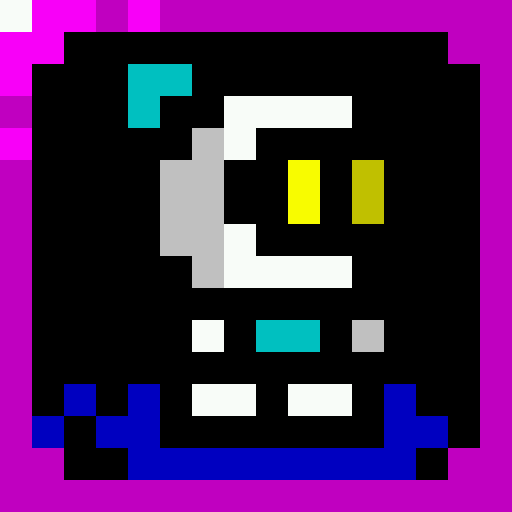Five Nights at Freddy's 2
Gioca su PC con BlueStacks: la piattaforma di gioco Android, considerata affidabile da oltre 500 milioni di giocatori.
Pagina modificata il: 24 giu 2024
Play Five Nights at Freddy's 2 on PC or Mac
Five Nights at Freddy’s 2 is a strategy game developed by Clickteam USA LLC. BlueStacks app player is the best platform to play this Android game on your PC or Mac for an immersive gaming experience.
Download Five Nights at Freddy’s 2 on PC to work as the new security guard. Ensure nothing goes wrong and stay safe. What could go wrong? What to find out? Download Five Nights at Freddy’s 2 on PC now.
In this strategy game, you got the job to work as the new security guard working the night shift at a pizza restaurant. Your job description is to monitor the cameras and make sure nothing goes south after work hours. Also, to make your job easier, you’ve been provided with your very own empty Freddy Fazbear head. Why? Because the previous guard, who has now been moved to day time shift complained about the characters that tried to get into the office. So, this Freddy Fazbear head should fool the animatronic characters into leaving you alone if they accidentally enter your office.
Also, you should remember that Fazbear Entertainment is not responsible for death or dismemberment. So ensure you do all you can to stay safe.
Gioca Five Nights at Freddy's 2 su PC. È facile iniziare.
-
Scarica e installa BlueStacks sul tuo PC
-
Completa l'accesso a Google per accedere al Play Store o eseguilo in un secondo momento
-
Cerca Five Nights at Freddy's 2 nella barra di ricerca nell'angolo in alto a destra
-
Fai clic per installare Five Nights at Freddy's 2 dai risultati della ricerca
-
Completa l'accesso a Google (se hai saltato il passaggio 2) per installare Five Nights at Freddy's 2
-
Fai clic sull'icona Five Nights at Freddy's 2 nella schermata principale per iniziare a giocare