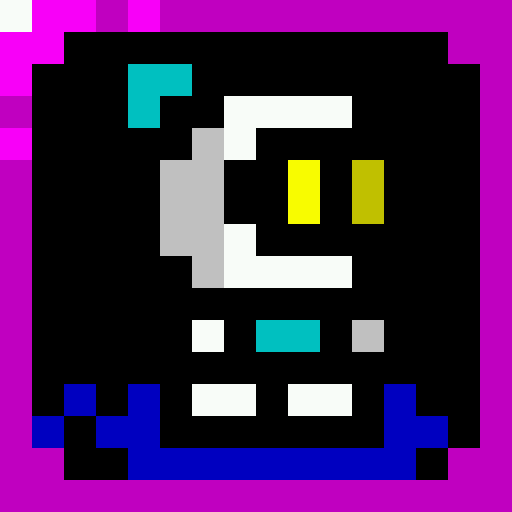Five Nights at Freddy's 2
在電腦上使用BlueStacks –受到5億以上的遊戲玩家所信任的Android遊戲平台。
Play Five Nights at Freddy's 2 on PC or Mac
Five Nights at Freddy’s 2 is a strategy game developed by Clickteam USA LLC. BlueStacks app player is the best platform to play this Android game on your PC or Mac for an immersive gaming experience.
Download Five Nights at Freddy’s 2 on PC to work as the new security guard. Ensure nothing goes wrong and stay safe. What could go wrong? What to find out? Download Five Nights at Freddy’s 2 on PC now.
In this strategy game, you got the job to work as the new security guard working the night shift at a pizza restaurant. Your job description is to monitor the cameras and make sure nothing goes south after work hours. Also, to make your job easier, you’ve been provided with your very own empty Freddy Fazbear head. Why? Because the previous guard, who has now been moved to day time shift complained about the characters that tried to get into the office. So, this Freddy Fazbear head should fool the animatronic characters into leaving you alone if they accidentally enter your office.
Also, you should remember that Fazbear Entertainment is not responsible for death or dismemberment. So ensure you do all you can to stay safe.
在電腦上遊玩Five Nights at Freddy's 2 . 輕易上手.
-
在您的電腦上下載並安裝BlueStacks
-
完成Google登入後即可訪問Play商店,或等你需要訪問Play商店十再登入
-
在右上角的搜索欄中尋找 Five Nights at Freddy's 2
-
點擊以從搜索結果中安裝 Five Nights at Freddy's 2
-
完成Google登入(如果您跳過了步驟2),以安裝 Five Nights at Freddy's 2
-
在首頁畫面中點擊 Five Nights at Freddy's 2 圖標來啟動遊戲