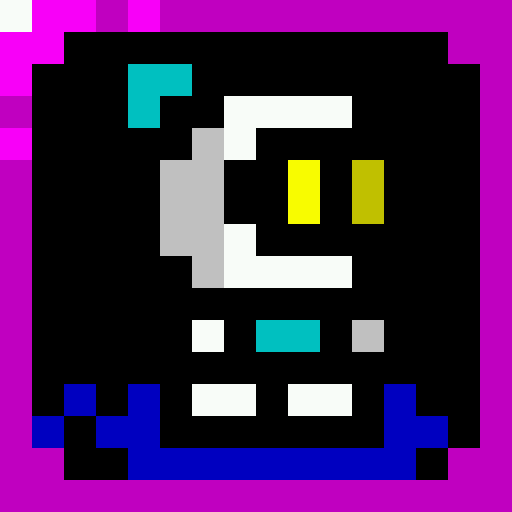Five Nights at Freddy's 3
العب على الكمبيوتر الشخصي مع BlueStacks - نظام أندرويد للألعاب ، موثوق به من قبل أكثر من 500 مليون لاعب.
تم تعديل الصفحة في: Jun 24, 2024
Play Five Nights at Freddy's 3 on PC
Thirty years after Freddy Fazbear's Pizza closed its doors, the events that took place there have become nothing more than a rumor and a childhood memory, but the owners of "Fazbear's Fright: The Horror Attraction" are determined to revive the legend and make the experience as authentic as possible for patrons, going to great lengths to find anything that might have survived decades of neglect and ruin.
At first there were only empty shells, a hand, a hook, an old paper-plate doll, but then a remarkable discovery was made...
The attraction now has one animatronic.
NOTE: Interface and audio in English. Subtitles in English, French, German, Dutch, Spanish (Latin America), Italian, Portuguese (Brazil), Russian, Japanese, Chinese (Simplified), Korean.
#MadeWithFusion
العب Five Nights at Freddy's 3 على جهاز الكمبيوتر. من السهل البدء.
-
قم بتنزيل BlueStacks وتثبيته على جهاز الكمبيوتر الخاص بك
-
أكمل تسجيل الدخول إلى Google للوصول إلى متجر Play ، أو قم بذلك لاحقًا
-
ابحث عن Five Nights at Freddy's 3 في شريط البحث أعلى الزاوية اليمنى
-
انقر لتثبيت Five Nights at Freddy's 3 من نتائج البحث
-
أكمل تسجيل الدخول إلى Google (إذا تخطيت الخطوة 2) لتثبيت Five Nights at Freddy's 3
-
انقر على أيقونة Five Nights at Freddy's 3 على الشاشة الرئيسية لبدء اللعب