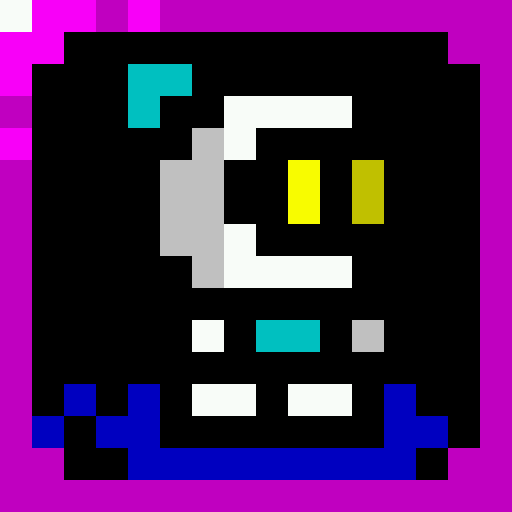Five Nights at Freddy's 3
Играйте на ПК с BlueStacks – игровой платформе для приложений на Android. Нас выбирают более 500 млн. игроков.
Страница изменена: Jun 24, 2024
Play Five Nights at Freddy's 3 on PC
Thirty years after Freddy Fazbear's Pizza closed its doors, the events that took place there have become nothing more than a rumor and a childhood memory, but the owners of "Fazbear's Fright: The Horror Attraction" are determined to revive the legend and make the experience as authentic as possible for patrons, going to great lengths to find anything that might have survived decades of neglect and ruin.
At first there were only empty shells, a hand, a hook, an old paper-plate doll, but then a remarkable discovery was made...
The attraction now has one animatronic.
NOTE: Interface and audio in English. Subtitles in English, French, German, Dutch, Spanish (Latin America), Italian, Portuguese (Brazil), Russian, Japanese, Chinese (Simplified), Korean.
#MadeWithFusion
Играйте в игру Five Nights at Freddy's 3 на ПК. Это легко и просто.
-
Скачайте и установите BlueStacks на ПК.
-
Войдите в аккаунт Google, чтобы получить доступ к Google Play, или сделайте это позже.
-
В поле поиска, которое находится в правой части экрана, введите название игры – Five Nights at Freddy's 3.
-
Среди результатов поиска найдите игру Five Nights at Freddy's 3 и нажмите на кнопку "Установить".
-
Завершите авторизацию в Google (если вы пропустили этот шаг в начале) и установите игру Five Nights at Freddy's 3.
-
Нажмите на ярлык игры Five Nights at Freddy's 3 на главном экране, чтобы начать играть.