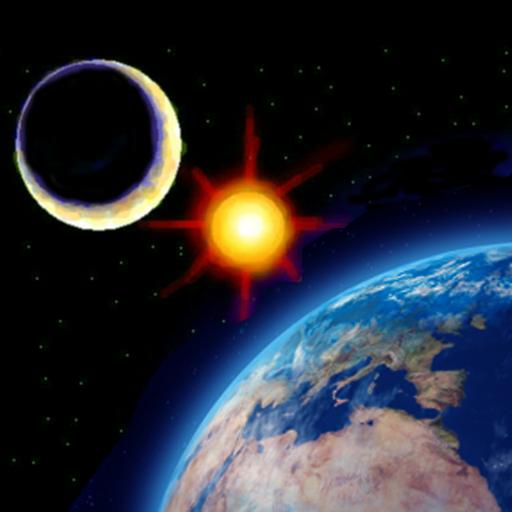ScoutLook Fishing
Play on PC with BlueStacks – the Android Gaming Platform, trusted by 500M+ gamers.
Page Modified on: April 10, 2019
Play ScoutLook Fishing on PC
Weather forecast details include temperature, cloud cover, precipitation, barometric pressure, wind activity, sunrise and sunset times, moon phase and a radar map overlay.
Maps load quickly and accurately and offer the following layers: satellite map, topographic map and street-view map. Use your smartphone’s GPS to navigate, even without Internet connectivity.
Use the ScoutLook FishLog to record information about your freshwater or saltwater catches, including:
- fish species, weight and length
- lure type
- water depth
- water temperature
- tide
- boat speed
- water clarity
- etc.
Use easy dropdowns to log your fish or simply snap a photo of the fish. Every time you create a log, your location and weather details will automatically be captured with the log. Revisit and analyze your FishLogs via the app or ScoutLook website to discover trends and be more successful on the water. Edit logs at the ScoutLook website.
ScoutLook’s DriftPoint® Wind Map shows where your boat will drift hour by hour, for 72 hours, so you can precisely plan successful drifts and catch more fish.
Save FishMarX to mark boat launches, channels, points, drop-offs, weed beds, underwater structure and other notable locations.
ScoutLook Fishing is offered at no charge because of support from loyal advertisers with trustworthy products.
Play ScoutLook Fishing on PC. It’s easy to get started.
-
Download and install BlueStacks on your PC
-
Complete Google sign-in to access the Play Store, or do it later
-
Look for ScoutLook Fishing in the search bar at the top right corner
-
Click to install ScoutLook Fishing from the search results
-
Complete Google sign-in (if you skipped step 2) to install ScoutLook Fishing
-
Click the ScoutLook Fishing icon on the home screen to start playing