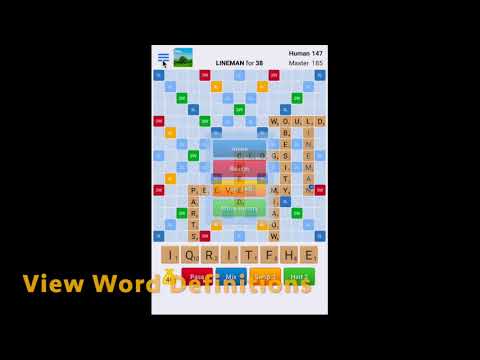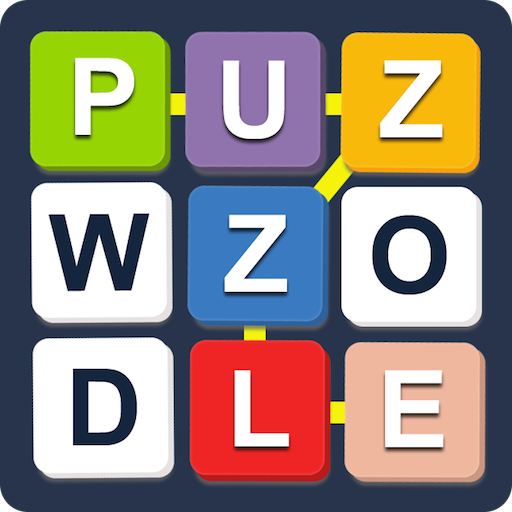Wordster - Offline Scramble Words Friends Game
Mainkan di PC dengan BlueStacks – platform Game-Game Android, dipercaya oleh lebih dari 500 juta gamer.
Halaman Dimodifikasi Aktif: 18 Juni 2019
Play Wordster - Offline Scramble Words Friends Game on PC
Thanks to the fast reactivity and variable skill of the clever AI and quality word lists, Wordster is used by many crossword enthusiasts to play quick training matches and learn new words from the computer's moves. If you enjoy making crosswords, spelling games, creating a word streak, free puzzles or getting into a word flow, this game is for you!
Play against the computer with different levels of difficulty
Look up dictionary definitions to enrich your vocabulary
Check the word strength to know how well you're playing
Play offline
Play up to 20 games at once
Free to play
Our English dictionary supports over 10,000 English words, using the Collins Scrabble Dictionary. This is compatible with world tournament standards.
Wordster is a great educational tool for all ages. Boggle your brain, improve your spelling, expand your vocabulary, or even practice a foreign language. Plus, it's an excellent training academy for lovers of anagrams and other word games. Begin your trek from amateur champ to tournament word master, and crush your friends with style.
Mainkan Wordster - Offline Scramble Words Friends Game di PC Mudah saja memulainya.
-
Unduh dan pasang BlueStacks di PC kamu
-
Selesaikan proses masuk Google untuk mengakses Playstore atau lakukan nanti
-
Cari Wordster - Offline Scramble Words Friends Game di bilah pencarian di pojok kanan atas
-
Klik untuk menginstal Wordster - Offline Scramble Words Friends Game dari hasil pencarian
-
Selesaikan proses masuk Google (jika kamu melewati langkah 2) untuk menginstal Wordster - Offline Scramble Words Friends Game
-
Klik ikon Wordster - Offline Scramble Words Friends Game di layar home untuk membuka gamenya