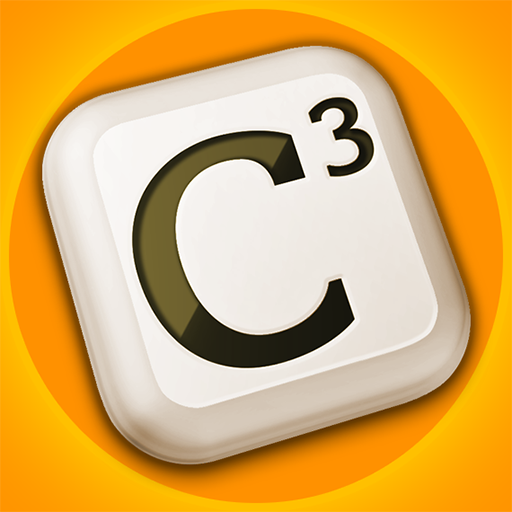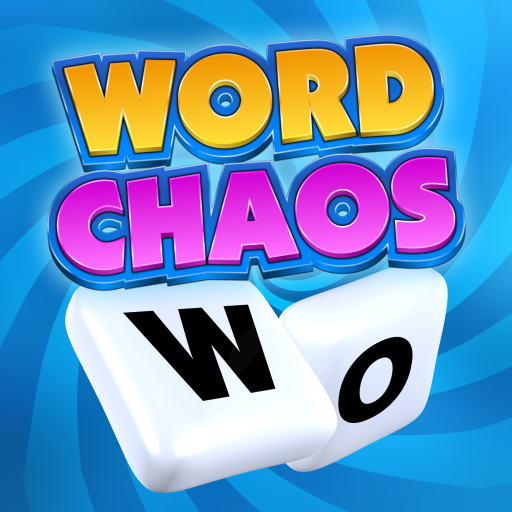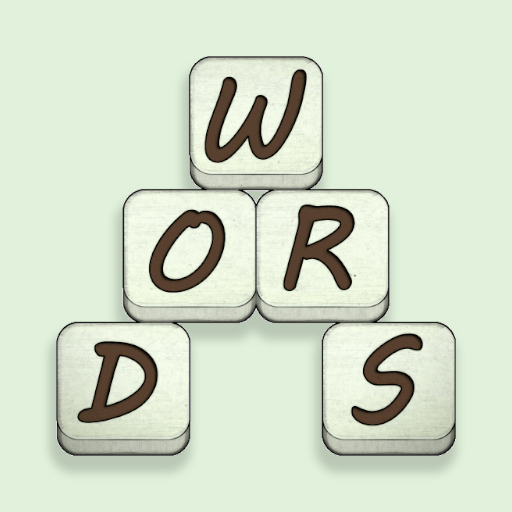Scramble Rätsel Denkspiele
Spiele auf dem PC mit BlueStacks - der Android-Gaming-Plattform, der über 500 Millionen Spieler vertrauen.
Seite geändert am: 11. Januar 2020
Play Word Scramble Game,addictive word games free on PC
..those are some of your feedback about our Word Scramble games
The Scrambled Words game is a very addictive word game and a smart way to spend your time, and learn while having a lot of fun. It is inspired by the famous "Scrabble" word game.
You just need to unscramble letters to make words
💈 The scrabble puzzle games is a Vocabulary game suitable for kids and adults.
The puzzles rules you need to know to solve the Scramble words game are very simple:
🎯 create words from letters
🎯The two letters words are not considered in the puzzle games.
🎯Every letter has an assigned value (it depends on the chosen language), the points are very similar to the ones used in normal scrabble game.
🎯When all the words have been found, an extra bonus is earned.
🎯Extra Bonus points are assigned when the 25%,50% and 75% of all the possible words have been found.
All the fun puzzle games provided by the Scramble Master application are divided in four groups:
- EASY => five letters language word games
- NORMAL => six letters word games
- HARD => seven letters word games
- EXPERT => eight letters language word games
The Scramble words supports puzzle games in different languages:
- English Language find english words games
- Italian Language word games
- German Language find the words games
- French Language word puzzles games
- Russian Language word games
- Spanish Language word puzzles games
- Dutch Language word games
- Portuguese Language word games
Challenge your friends to see who is the best! Can you find the most words within given time?
Have fun and let us know if you like it.
Spiele Scramble Rätsel Denkspiele auf dem PC. Der Einstieg ist einfach.
-
Lade BlueStacks herunter und installiere es auf deinem PC
-
Schließe die Google-Anmeldung ab, um auf den Play Store zuzugreifen, oder mache es später
-
Suche in der Suchleiste oben rechts nach Scramble Rätsel Denkspiele
-
Klicke hier, um Scramble Rätsel Denkspiele aus den Suchergebnissen zu installieren
-
Schließe die Google-Anmeldung ab (wenn du Schritt 2 übersprungen hast), um Scramble Rätsel Denkspiele zu installieren.
-
Klicke auf dem Startbildschirm auf das Scramble Rätsel Denkspiele Symbol, um mit dem Spielen zu beginnen