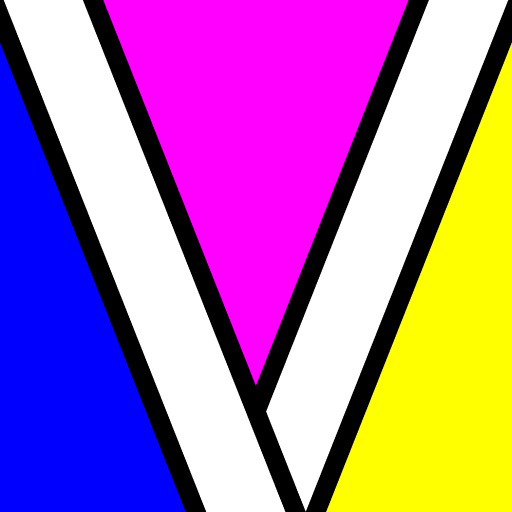Free Screen Recorder | Screencast-O-Matic
Juega en PC con BlueStacks: la plataforma de juegos Android, en la que confían más de 500 millones de jugadores.
Página modificada el: 20 de febrero de 2020
Play Free Screen Recorder | Screencast-O-Matic on PC
Record app demos, tutorials, video feedback, training and more. After recording, add a Facecam, crop, trim, or adjust the speed of your video.
With our video editor and screen recording tools, you can easily share, or connect with our intuitive desktop video editor to enhance your videos. Creating and sharing videos has never been easier.
RECORD:
• No recording time limit.
• Record as many videos as you want (without ads)!
• Record audio narration.
ADD FACECAM REACTIONS:
• Add Facecam to your videos!
• Select sections of your video to add Facecam.
• Drag to reposition Facecam.
ENHANCE VIDEOS:
• Trim videos.
• Crop videos with presets for social video sharing.
• Adjust the playback speed.
• Rotate videos.
MANAGE & SHARE
• Import videos from your camera roll.
• Keep and manage your recordings in your Screencast-O-Matic album.
• Share on Screencast-O-Matic's website or other popular sites.
• Share with the apps you are already using!
AUTOMATICALLY TRANSFER TO THE DESKTOP VIDEO EDITOR WITH PREMIER
• Connect with the desktop video editor to enhance and personalize videos.
• Import camera roll videos to your Screencast-O-Matic album to automatically transfer to the desktop video editor.
• Desktop video editor is available on Mac & Windows. (Use one subscription for all devices).
Juega Free Screen Recorder | Screencast-O-Matic en la PC. Es fácil comenzar.
-
Descargue e instale BlueStacks en su PC
-
Complete el inicio de sesión de Google para acceder a Play Store, o hágalo más tarde
-
Busque Free Screen Recorder | Screencast-O-Matic en la barra de búsqueda en la esquina superior derecha
-
Haga clic para instalar Free Screen Recorder | Screencast-O-Matic desde los resultados de búsqueda
-
Complete el inicio de sesión de Google (si omitió el paso 2) para instalar Free Screen Recorder | Screencast-O-Matic
-
Haz clic en el ícono Free Screen Recorder | Screencast-O-Matic en la pantalla de inicio para comenzar a jugar