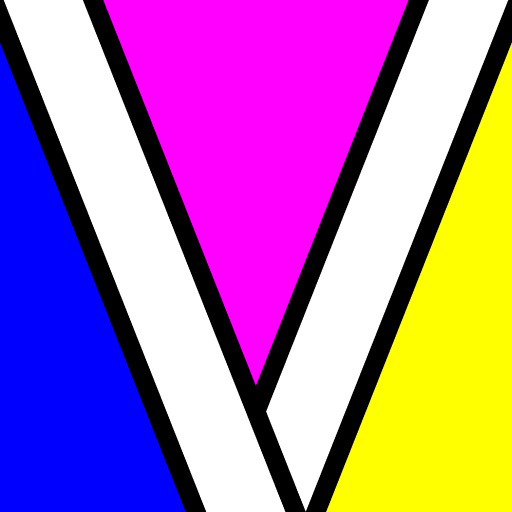Free Screen Recorder | Screencast-O-Matic
Jouez sur PC avec BlueStacks - la plate-forme de jeu Android, approuvée par + 500M de joueurs.
Page Modifiée le: 20 février 2020
Play Free Screen Recorder | Screencast-O-Matic on PC
Record app demos, tutorials, video feedback, training and more. After recording, add a Facecam, crop, trim, or adjust the speed of your video.
With our video editor and screen recording tools, you can easily share, or connect with our intuitive desktop video editor to enhance your videos. Creating and sharing videos has never been easier.
RECORD:
• No recording time limit.
• Record as many videos as you want (without ads)!
• Record audio narration.
ADD FACECAM REACTIONS:
• Add Facecam to your videos!
• Select sections of your video to add Facecam.
• Drag to reposition Facecam.
ENHANCE VIDEOS:
• Trim videos.
• Crop videos with presets for social video sharing.
• Adjust the playback speed.
• Rotate videos.
MANAGE & SHARE
• Import videos from your camera roll.
• Keep and manage your recordings in your Screencast-O-Matic album.
• Share on Screencast-O-Matic's website or other popular sites.
• Share with the apps you are already using!
AUTOMATICALLY TRANSFER TO THE DESKTOP VIDEO EDITOR WITH PREMIER
• Connect with the desktop video editor to enhance and personalize videos.
• Import camera roll videos to your Screencast-O-Matic album to automatically transfer to the desktop video editor.
• Desktop video editor is available on Mac & Windows. (Use one subscription for all devices).
Jouez à Free Screen Recorder | Screencast-O-Matic sur PC. C'est facile de commencer.
-
Téléchargez et installez BlueStacks sur votre PC
-
Connectez-vous à Google pour accéder au Play Store ou faites-le plus tard
-
Recherchez Free Screen Recorder | Screencast-O-Matic dans la barre de recherche dans le coin supérieur droit
-
Cliquez pour installer Free Screen Recorder | Screencast-O-Matic à partir des résultats de la recherche
-
Connectez-vous à Google (si vous avez ignoré l'étape 2) pour installer Free Screen Recorder | Screencast-O-Matic
-
Cliquez sur l'icône Free Screen Recorder | Screencast-O-Matic sur l'écran d'accueil pour commencer à jouer